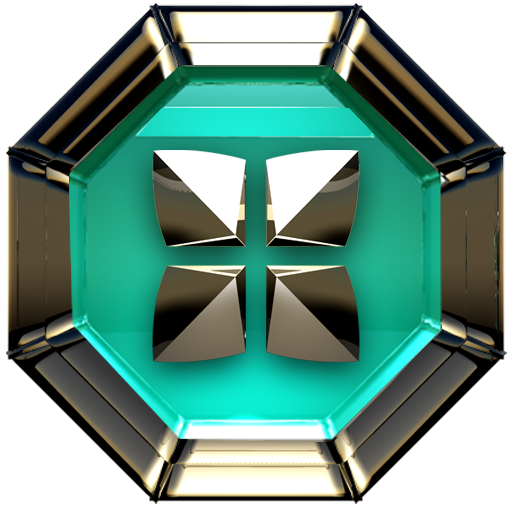FROOP Next Launcher 3D Theme
个性化 | memscape
在電腦上使用BlueStacks –受到5億以上的遊戲玩家所信任的Android遊戲平台。
Play FROOP Next Launcher 3D Theme on PC
IMPORTANT
The Next Launcher 3D Shell is no longer available in the Google Play Store. My Next Launcher themes is only for those who still have the Next Launcher. If recently purchased themes you can not use, just send me a mail, so I can then cancel the purchase
This Theme shows your homescreen in a new beautiful look. You will get an individuel and magnificent style for your smartphone and Tablet with this exclusive design.
IMPORTANT:
This app contains only the Next Launcher Theme Froop 3D
More Apps, Widgets or Themes from the same designline or collection, available on Google Play Store.
FEATURES:
300 HD Icons
9 HD Wallpapers
1. Make sure the Next Launcher 3D has been installed! (Search “Next Launcher 3D” to download)
2. Installation in 2D mode : Press menu on your desktop >> Themes >> Phone >> Select theme Froop.
3. Installation in 3D mode : Switch Next Launcher to 3D mode >> click desktop menu >> select Themes >> Phone >> Select theme Froop.
4. 3D base (background icon) off : Press menu on your desktop >> Next Launcher Preferences >> Icons & Folder >> Icon Editor >> Press 3D Base >> No Base Select
5. 3D base (background icon) Select : Press menu on your desktop >> Next Launcher Preferences >> Icons & Folder >> Icon Editor >> Select
6. Select App icon and 3D base (background icon) Size : Press menu on your desktop >> Next Launcher Preferences >> Icons & Folder >> Set the number colum
7. 20 special icons, covers the main apps of the phone such as dial, SMS, Playstore and so on. The other special icons must be set manually.
8. how to add the custom icons
long press icon on homescreen >> than will pop up some little symbol-icons >>
and tab on the symbol it looks like a paper document. On my screen it is the second last.
than wait 2sec. and you will see all 3D icons
Feel free to contact me if you have any problems or suggestions.
E-mail: scapemem@gmail.com
Made in Germany Berlin - copyright© all rights reserved Memscape
next launcher theme zt.art
com.gtp.nextlauncher.theme
memscapenextlauncher
memscapefroop
The Next Launcher 3D Shell is no longer available in the Google Play Store. My Next Launcher themes is only for those who still have the Next Launcher. If recently purchased themes you can not use, just send me a mail, so I can then cancel the purchase
This Theme shows your homescreen in a new beautiful look. You will get an individuel and magnificent style for your smartphone and Tablet with this exclusive design.
IMPORTANT:
This app contains only the Next Launcher Theme Froop 3D
More Apps, Widgets or Themes from the same designline or collection, available on Google Play Store.
FEATURES:
300 HD Icons
9 HD Wallpapers
1. Make sure the Next Launcher 3D has been installed! (Search “Next Launcher 3D” to download)
2. Installation in 2D mode : Press menu on your desktop >> Themes >> Phone >> Select theme Froop.
3. Installation in 3D mode : Switch Next Launcher to 3D mode >> click desktop menu >> select Themes >> Phone >> Select theme Froop.
4. 3D base (background icon) off : Press menu on your desktop >> Next Launcher Preferences >> Icons & Folder >> Icon Editor >> Press 3D Base >> No Base Select
5. 3D base (background icon) Select : Press menu on your desktop >> Next Launcher Preferences >> Icons & Folder >> Icon Editor >> Select
6. Select App icon and 3D base (background icon) Size : Press menu on your desktop >> Next Launcher Preferences >> Icons & Folder >> Set the number colum
7. 20 special icons, covers the main apps of the phone such as dial, SMS, Playstore and so on. The other special icons must be set manually.
8. how to add the custom icons
long press icon on homescreen >> than will pop up some little symbol-icons >>
and tab on the symbol it looks like a paper document. On my screen it is the second last.
than wait 2sec. and you will see all 3D icons
Feel free to contact me if you have any problems or suggestions.
E-mail: scapemem@gmail.com
Made in Germany Berlin - copyright© all rights reserved Memscape
next launcher theme zt.art
com.gtp.nextlauncher.theme
memscapenextlauncher
memscapefroop
在電腦上遊玩FROOP Next Launcher 3D Theme . 輕易上手.
-
在您的電腦上下載並安裝BlueStacks
-
完成Google登入後即可訪問Play商店,或等你需要訪問Play商店十再登入
-
在右上角的搜索欄中尋找 FROOP Next Launcher 3D Theme
-
點擊以從搜索結果中安裝 FROOP Next Launcher 3D Theme
-
完成Google登入(如果您跳過了步驟2),以安裝 FROOP Next Launcher 3D Theme
-
在首頁畫面中點擊 FROOP Next Launcher 3D Theme 圖標來啟動遊戲