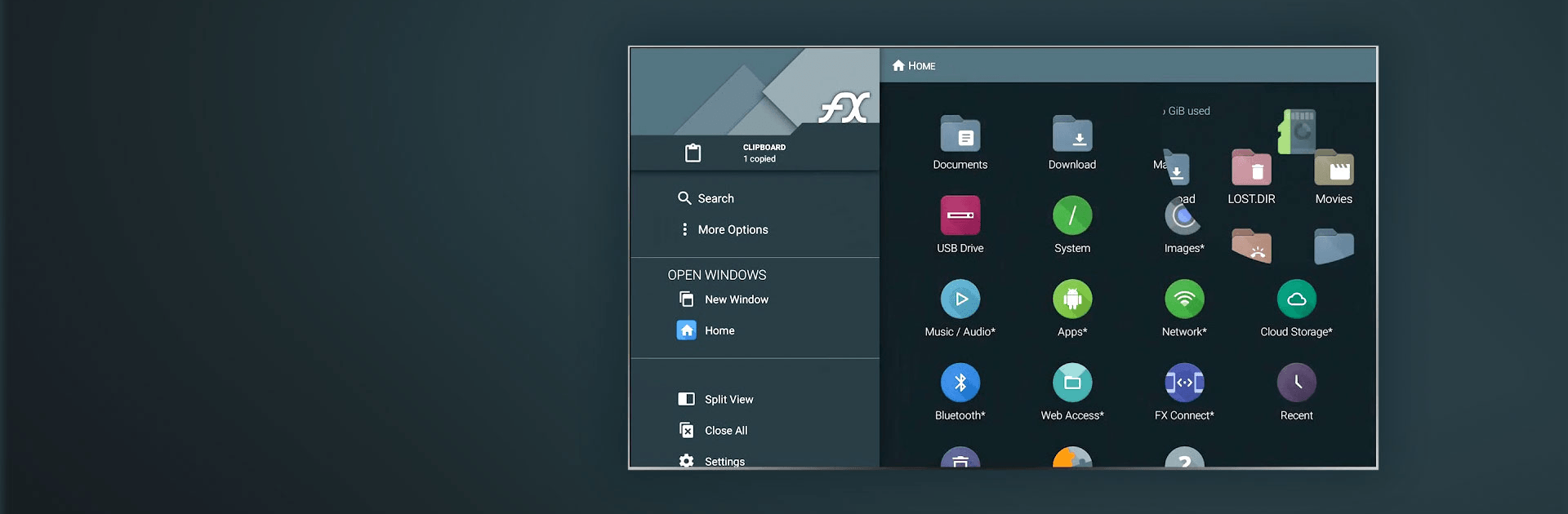

FX File Explorer
Chơi trên PC với BlueStacks - Nền tảng chơi game Android, được hơn 500 triệu game thủ tin tưởng.
Trang đã được sửa đổi vào: 9 thg 4, 2023
Run FX File Explorer on PC
FX File Explorer is a business app developed by NextApp, Inc. BlueStacks app player is the best platform to run this Android app on your PC or Mac for a pleasurable user experience!
Run FX File Explorer on PC and enjoy this business app from the large and gorgeous display on your PC! You can now monitor your files and manage them without getting tracked. What an incredible way to protect your privacy!
With the FX File Explorer PC app, you finally have an app that doesn’t collect or send info back to any third party or even the creator! You can now store and access critical data with a high level of privacy.
The FX File Explorer works just like your computer’s file manager. With this app, you can create folders, copy, paste, move, delete, send or rename files and folders. But that’s not all. You can also create and open Zip files, edit text files, encrypt data, and lots more!
The app also comes with a built-in movie player, audio player, image viewer, and text file viewer! It also has cleaning tools that actually work! You can find large files and duplicates that are consuming space!
Download FX File Explorer on PC now and find your files easily using intelligent features such as the search and recent features!
Chơi FX File Explorer trên PC. Rất dễ để bắt đầu
-
Tải và cài đặt BlueStacks trên máy của bạn
-
Hoàn tất đăng nhập vào Google để đến PlayStore, hoặc thực hiện sau
-
Tìm FX File Explorer trên thanh tìm kiếm ở góc phải màn hình
-
Nhấn vào để cài đặt FX File Explorer trong danh sách kết quả tìm kiếm
-
Hoàn tất đăng nhập Google (nếu bạn chưa làm bước 2) để cài đặt FX File Explorer
-
Nhấn vào icon FX File Explorer tại màn hình chính để bắt đầu chơi



