
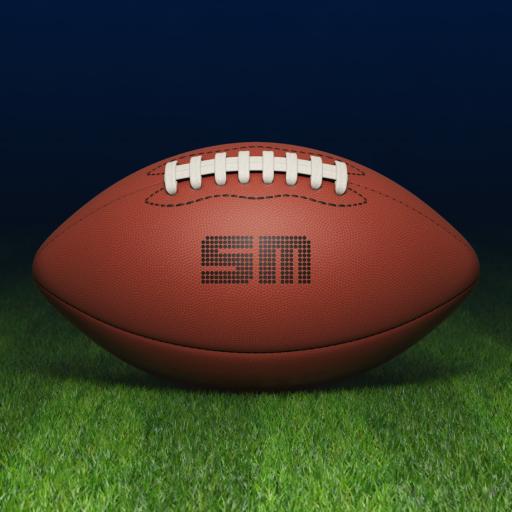
Football Live
Spiele auf dem PC mit BlueStacks - der Android-Gaming-Plattform, der über 500 Millionen Spieler vertrauen.
Seite geändert am: 30.05.2023
Play Football Live on PC or Mac
Football Live is a Sports app developed by Sportsmate Technologies. BlueStacks app player is the best platform to play this Android game on your PC or Mac for an immersive gaming experience.
Welcome to Pro Football Live, the app designed by fans, for fans. With over 10 million downloads across the Sportsmate LIVE apps, you know you’re in good hands.
With up-to-the-second live scores and stats from every match, you won’t miss a beat during the playoffs or the Superbowl. Follow your favorite team with the dedicated team news tab, and track your favorite players and their injury status.
Pro Football Live has a detailed database of team and individual player stats, leaderboards for individual stats and KPIs, and even lets you compare players head-to-head. But it’s not just stats, you’ll also get access to exclusive analysis and breaking news from America’s #1 sport.
Built for the most in-the-know NFL fans, Pro Football Live brings you everything you need to stay up to date with the latest football news and video highlights. So, whether it’s a key match-up between division rivals, or the Super Bowl, Pro Football Live has got you covered.
Download Football Live on PC with BlueStacks and start tracking live football scores today.
Spiele Football Live auf dem PC. Der Einstieg ist einfach.
-
Lade BlueStacks herunter und installiere es auf deinem PC
-
Schließe die Google-Anmeldung ab, um auf den Play Store zuzugreifen, oder mache es später
-
Suche in der Suchleiste oben rechts nach Football Live
-
Klicke hier, um Football Live aus den Suchergebnissen zu installieren
-
Schließe die Google-Anmeldung ab (wenn du Schritt 2 übersprungen hast), um Football Live zu installieren.
-
Klicke auf dem Startbildschirm auf das Football Live Symbol, um mit dem Spielen zu beginnen



