
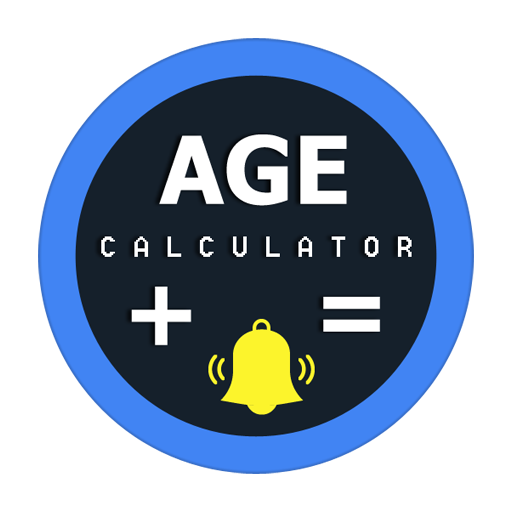
Age Calculator - Birthday reminder free
العب على الكمبيوتر الشخصي مع BlueStacks - نظام أندرويد للألعاب ، موثوق به من قبل أكثر من 500 مليون لاعب.
تم تعديل الصفحة في: 26 يناير 2020
Play Age Calculator - Birthday reminder free on PC
Your Age Calculator is ready to help you, never forget about the important birthdays and anniversaries. Create a recurring reminder for each special date; it's also gives you ten upcoming birth weekdays.
It's time to check your age and find how old you are?
Just start enter: "date of birth"
It's time to celebrate Happy Birthday with ng-labs age calendar app
Features on the Age Calculator app include
- Calculate your Chronology age
- Find different between yours and your friend’s age
- Set reminders and get alerts so that you cannot forget your loved one's birthday.
- Multi-language Support: Switch your language on settings screen
- Sort Family and friends details by Age, Name, Event name/date, weekday and upcoming birthdays
- Save your family and friends birthday on the go
- Backup your family and friends data in your mobile local storage
- Share your calculation results with friends as a screenshot
- This app supports nine different date formats and also supports 24 hours and 12 hours’ time formats. We supports earlier than 1900, if you want earlier than 1900 type year manually after choosing date.
- Shows how many months and days to go for your next birthday.
Don't keep this app a secret! We grow with your support, keep sharing :)
Please don't leave negative feedback! Instead, please contact us @ ng.labs108@gmail.com and we'll do our best to solve your issues and appreciate all the support that has made this application more successful! Thank you!
العب Age Calculator - Birthday reminder free على جهاز الكمبيوتر. من السهل البدء.
-
قم بتنزيل BlueStacks وتثبيته على جهاز الكمبيوتر الخاص بك
-
أكمل تسجيل الدخول إلى Google للوصول إلى متجر Play ، أو قم بذلك لاحقًا
-
ابحث عن Age Calculator - Birthday reminder free في شريط البحث أعلى الزاوية اليمنى
-
انقر لتثبيت Age Calculator - Birthday reminder free من نتائج البحث
-
أكمل تسجيل الدخول إلى Google (إذا تخطيت الخطوة 2) لتثبيت Age Calculator - Birthday reminder free
-
انقر على أيقونة Age Calculator - Birthday reminder free على الشاشة الرئيسية لبدء اللعب



