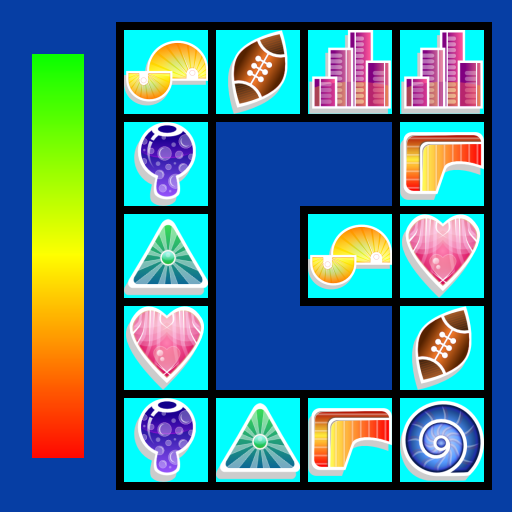Dino Eggs
العب على الكمبيوتر الشخصي مع BlueStacks - نظام أندرويد للألعاب ، موثوق به من قبل أكثر من 500 مليون لاعب.
تم تعديل الصفحة في: 11 أغسطس 2019
Play Dino Eggs on PC
The game has three fun modes to choose from, which will give you hours of fun. We are sure you will like it.
1. Classic Mode
Destroy the eggs, do not let down the rope below.
Try to keep as long as possible to score as many as possible.
2. Puzzles Mode
We have a very interesting and difficult checkpoint to play.
Some obstacles will be careful because you can not destroy obstacles. Make a good decision
3. Timer Mode
Challenge your shooting speed.
Play fast to destroy all eggs.
4. Fossil Mode
Unlock one by one fossil piece to reveal the dino.
العب Dino Eggs على جهاز الكمبيوتر. من السهل البدء.
-
قم بتنزيل BlueStacks وتثبيته على جهاز الكمبيوتر الخاص بك
-
أكمل تسجيل الدخول إلى Google للوصول إلى متجر Play ، أو قم بذلك لاحقًا
-
ابحث عن Dino Eggs في شريط البحث أعلى الزاوية اليمنى
-
انقر لتثبيت Dino Eggs من نتائج البحث
-
أكمل تسجيل الدخول إلى Google (إذا تخطيت الخطوة 2) لتثبيت Dino Eggs
-
انقر على أيقونة Dino Eggs على الشاشة الرئيسية لبدء اللعب