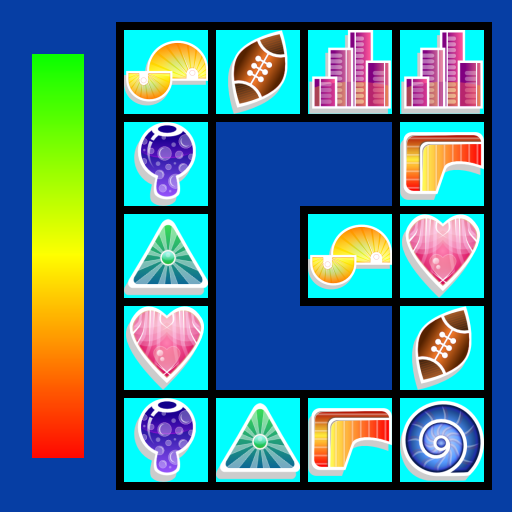Dino Eggs
Spiele auf dem PC mit BlueStacks - der Android-Gaming-Plattform, der über 500 Millionen Spieler vertrauen.
Seite geändert am: 11. August 2019
Play Dino Eggs on PC
The game has three fun modes to choose from, which will give you hours of fun. We are sure you will like it.
1. Classic Mode
Destroy the eggs, do not let down the rope below.
Try to keep as long as possible to score as many as possible.
2. Puzzles Mode
We have a very interesting and difficult checkpoint to play.
Some obstacles will be careful because you can not destroy obstacles. Make a good decision
3. Timer Mode
Challenge your shooting speed.
Play fast to destroy all eggs.
4. Fossil Mode
Unlock one by one fossil piece to reveal the dino.
Spiele Dino Eggs auf dem PC. Der Einstieg ist einfach.
-
Lade BlueStacks herunter und installiere es auf deinem PC
-
Schließe die Google-Anmeldung ab, um auf den Play Store zuzugreifen, oder mache es später
-
Suche in der Suchleiste oben rechts nach Dino Eggs
-
Klicke hier, um Dino Eggs aus den Suchergebnissen zu installieren
-
Schließe die Google-Anmeldung ab (wenn du Schritt 2 übersprungen hast), um Dino Eggs zu installieren.
-
Klicke auf dem Startbildschirm auf das Dino Eggs Symbol, um mit dem Spielen zu beginnen