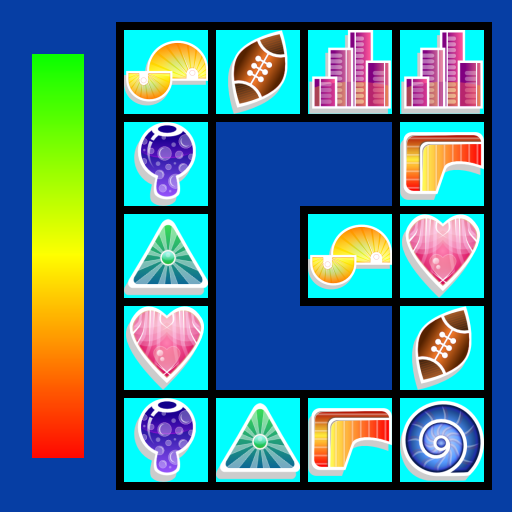このページには広告が含まれます

Dino Eggs
Arcade | NGAO Games
BlueStacksを使ってPCでプレイ - 5憶以上のユーザーが愛用している高機能Androidゲーミングプラットフォーム
Play Dino Eggs on PC
Egg Shoot - Dino Egg will cover the best bubble shooter game in mind.
The game has three fun modes to choose from, which will give you hours of fun. We are sure you will like it.
1. Classic Mode
Destroy the eggs, do not let down the rope below.
Try to keep as long as possible to score as many as possible.
2. Puzzles Mode
We have a very interesting and difficult checkpoint to play.
Some obstacles will be careful because you can not destroy obstacles. Make a good decision
3. Timer Mode
Challenge your shooting speed.
Play fast to destroy all eggs.
4. Fossil Mode
Unlock one by one fossil piece to reveal the dino.
The game has three fun modes to choose from, which will give you hours of fun. We are sure you will like it.
1. Classic Mode
Destroy the eggs, do not let down the rope below.
Try to keep as long as possible to score as many as possible.
2. Puzzles Mode
We have a very interesting and difficult checkpoint to play.
Some obstacles will be careful because you can not destroy obstacles. Make a good decision
3. Timer Mode
Challenge your shooting speed.
Play fast to destroy all eggs.
4. Fossil Mode
Unlock one by one fossil piece to reveal the dino.
Dino EggsをPCでプレイ
-
BlueStacksをダウンロードしてPCにインストールします。
-
GoogleにサインインしてGoogle Play ストアにアクセスします。(こちらの操作は後で行っても問題ありません)
-
右上の検索バーにDino Eggsを入力して検索します。
-
クリックして検索結果からDino Eggsをインストールします。
-
Googleサインインを完了してDino Eggsをインストールします。※手順2を飛ばしていた場合
-
ホーム画面にてDino Eggsのアイコンをクリックしてアプリを起動します。