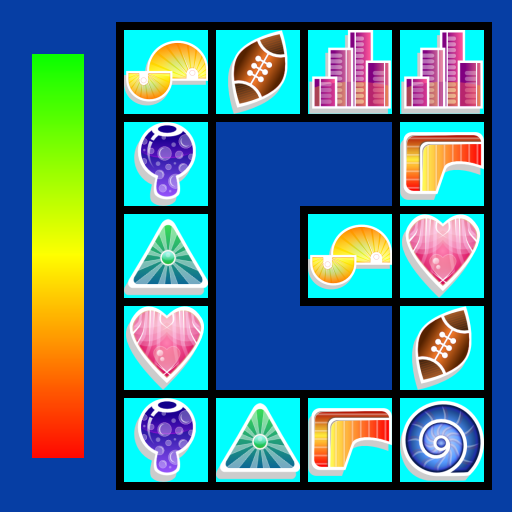Dino Eggs
Graj na PC z BlueStacks – Platforma gamingowa Android, która uzyskała zaufanie ponad 500 milionów graczy!
Strona zmodyfikowana w dniu: 11 sierpnia 2019
Play Dino Eggs on PC
The game has three fun modes to choose from, which will give you hours of fun. We are sure you will like it.
1. Classic Mode
Destroy the eggs, do not let down the rope below.
Try to keep as long as possible to score as many as possible.
2. Puzzles Mode
We have a very interesting and difficult checkpoint to play.
Some obstacles will be careful because you can not destroy obstacles. Make a good decision
3. Timer Mode
Challenge your shooting speed.
Play fast to destroy all eggs.
4. Fossil Mode
Unlock one by one fossil piece to reveal the dino.
Zagraj w Dino Eggs na PC. To takie proste.
-
Pobierz i zainstaluj BlueStacks na PC
-
Zakończ pomyślnie ustawienie Google, aby otrzymać dostęp do sklepu Play, albo zrób to później.
-
Wyszukaj Dino Eggs w pasku wyszukiwania w prawym górnym rogu.
-
Kliknij, aby zainstalować Dino Eggs z wyników wyszukiwania
-
Ukończ pomyślnie rejestrację Google (jeśli krok 2 został pominięty) aby zainstalować Dino Eggs
-
Klinij w ikonę Dino Eggs na ekranie startowym, aby zacząć grę