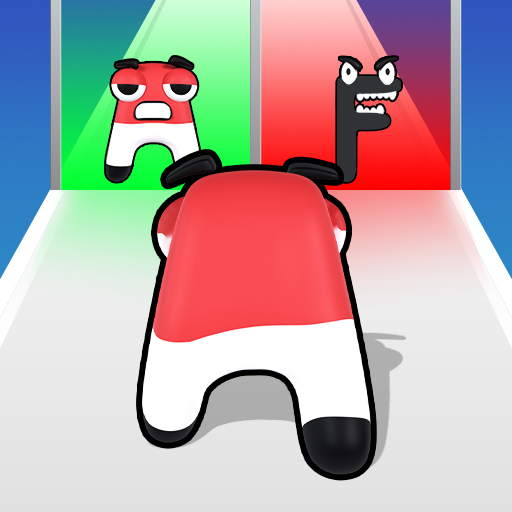Number Run: Merge 3D Math
Graj na PC z BlueStacks – Platforma gamingowa Android, która uzyskała zaufanie ponad 500 milionów graczy!
Strona zmodyfikowana w dniu: 10 gru 2022
Play Number Run: Merge 3D Math on PC
Let's explore Alphabet Lore with extraordinary characters! Collect and unlock the power of all letters! Get them all into your collection and build your own mighty Alphabet army.
In the land of funny running letters, you will have a chance to meet various amazing characters and emotions of them: Angry A, boring B, Crazy, Happy H or Lazy L. Let's play and try to build the Letter troop now
FEATURE OF ALPHABET RUN: MONSTER LETTER GO
- Free to play, no internet needed
- Funny 3d graphic design
- Relaxing running sound effect
- Fun and addictive gameplay
- Easy to play, control, and fight
- Amazing game experience
- Various types of funny letters characters
HOW TO PLAY ALPHABET RUN: MONSTER LETTER GO
- Touch & drag to move the Alphabet
- Run to collect letters and items on your road
- Avoid the obstacle if you don't wanna lose your letters
- Fight and power up your Alpha army
- Unlock the new letters
Help Anpha to complete his mission to
Try to evolve to fight the evil monster F and become the hero of world. Download The Alphabet Run: Letter Go Game and discover the letter story now.
Zagraj w Number Run: Merge 3D Math na PC. To takie proste.
-
Pobierz i zainstaluj BlueStacks na PC
-
Zakończ pomyślnie ustawienie Google, aby otrzymać dostęp do sklepu Play, albo zrób to później.
-
Wyszukaj Number Run: Merge 3D Math w pasku wyszukiwania w prawym górnym rogu.
-
Kliknij, aby zainstalować Number Run: Merge 3D Math z wyników wyszukiwania
-
Ukończ pomyślnie rejestrację Google (jeśli krok 2 został pominięty) aby zainstalować Number Run: Merge 3D Math
-
Klinij w ikonę Number Run: Merge 3D Math na ekranie startowym, aby zacząć grę