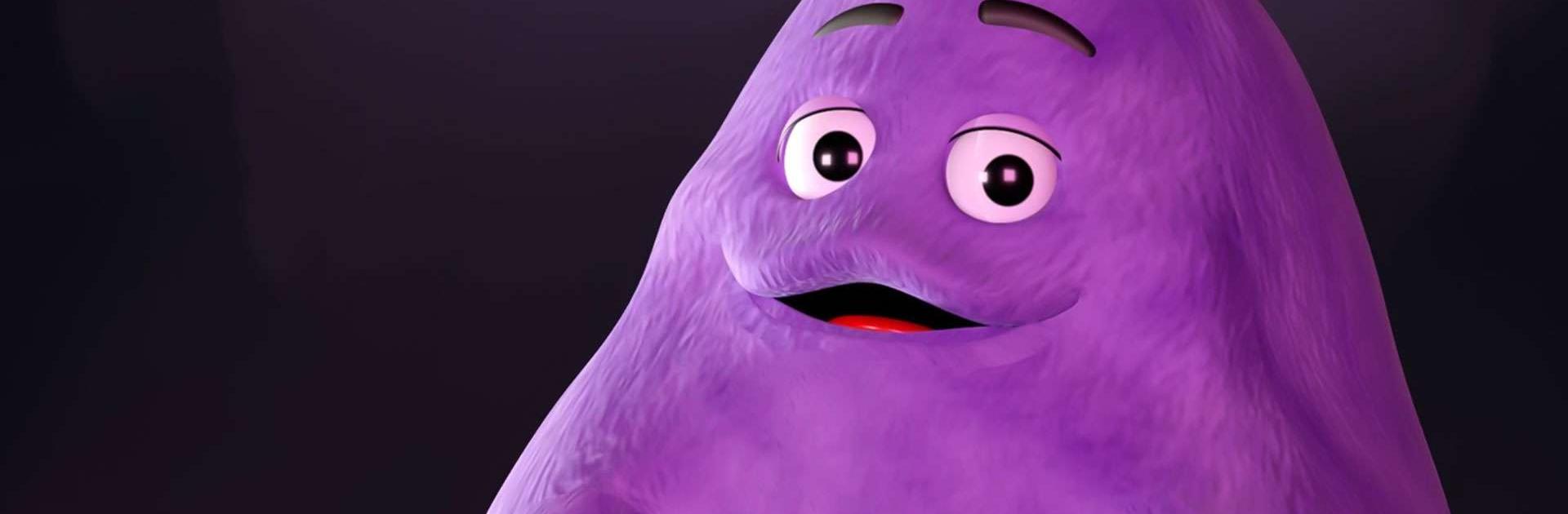
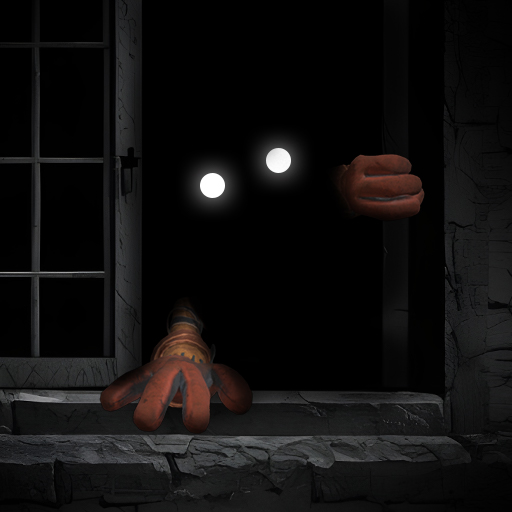
100 Monstruos: Sala de Escape
Juega en PC con BlueStacks: la plataforma de juegos Android, en la que confían más de 500 millones de jugadores.
Página modificada el: 31 dic 2024
Play 100 Monsters Game: Escape Room on PC or Mac
100 Monsters Game: Escape Room is an action game developed by NEGAXY. BlueStacks app player is the best platform to play this Android game on your PC or Mac for an immersive gaming experience.
Imagine your life as an intricate maze, where every day feels like a never-ending labyrinth with no visible escape. However, one fateful day, you decide to inject some excitement into your existence by selecting one of the hundred monster games available and teaming up with your squad for an exhilarating escape.
Little do you know that this game is not just an adventure, but a horrifying experience brimming with relentless chasing monsters.
Prepare to navigate through a multitude of maps, each offering several doors that lead to mysterious rooms inhabited by countless monsters. To survive and find your way back home, you must conquer a series of challenging escape rooms.
The 100 Monsters Game: Escape Room immerses you in a world where evading monsters becomes crucial, and missions must be completed. These missions may entail collecting alphabet cubes, evading pursuing monsters, and engaging in memory games.
The 100 Monsters Game: Escape Room offers a multitude of features to enhance your gameplay. The game is free to play, allowing you to dive into the thrilling adventure without any cost barriers.
With easy-to-learn controls and intuitive gameplay, you can quickly immerse yourself in the captivating world. The game’s humorous 3D graphic design adds a touch of light-heartedness to the otherwise intense atmosphere.
Juega 100 Monstruos: Sala de Escape en la PC. Es fácil comenzar.
-
Descargue e instale BlueStacks en su PC
-
Complete el inicio de sesión de Google para acceder a Play Store, o hágalo más tarde
-
Busque 100 Monstruos: Sala de Escape en la barra de búsqueda en la esquina superior derecha
-
Haga clic para instalar 100 Monstruos: Sala de Escape desde los resultados de búsqueda
-
Complete el inicio de sesión de Google (si omitió el paso 2) para instalar 100 Monstruos: Sala de Escape
-
Haz clic en el ícono 100 Monstruos: Sala de Escape en la pantalla de inicio para comenzar a jugar




