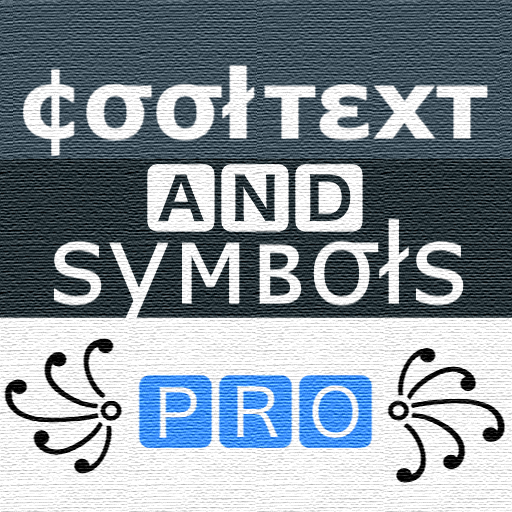Creador de Nombres Free Fire, FBR, ... 🎮 NickGame
Juega en PC con BlueStacks: la plataforma de juegos Android, en la que confían más de 500 millones de jugadores.
Página modificada el: 3 de noviembre de 2019
Play Name Creator For Free Fire, FBR, ... 🎮 NickGame on PC
Ⓖⓞⓞⓓⓑⓨⓔ to Boring Nicknames!
NickGame helps you. Choose from over 30.000 possible combinations to create an attractive, personalized username that sets you apart from other players and social network users.
😎 Easy, Fast and Free. You can generate a random name and modify it to your liking. Then just copy and paste into your favorite game or social networks.
🚀 More than 1000 original random usernames to choose from. Boys and girls names.
🚀 More than 100 cool fonts, stylish text and elegant typographies to distinguish you from the rest.
🚀 More than 450 possibilities to decorate your letters to make a new nickname thanks to the name creator NickGame.
🚀 ¯%%_(ツ)_/¯ More than 100 full emojis in ASCII plain text format.
💡 With its own text symbols and styles for all games: Free Fire, Battle Royale, Apex Legends, MK11, PUBG, CS GO, ... Stand out in the game with your new cool name.
💡 With customized fancy styles for social networks: Whatsapp, Instagram, Facebook, Twitter, … Distinguish yourself from other users by personalizing your nickname so that it is original, unique and draws attention in your publications to get followers.
How does NickGame work?
NickGame is an easy to use free name generator. Type in your custom name and automatically generate the nickname with different fonts, letters and symbols.
If you want to give it a more personal touch, you can decorate the text with more than 450 possibilities with all kinds of symbols and word art.
It has never been so easy to create an elegant name for Free Fire, Battle Royale or Apex or a nickname for Instagram for girls or boys.
You just have to make a longpress to copy to clipboard and open your favorite social network or game to paste the nick.
Feature requests and suggestions are welcome!
Juega Creador de Nombres Free Fire, FBR, ... 🎮 NickGame en la PC. Es fácil comenzar.
-
Descargue e instale BlueStacks en su PC
-
Complete el inicio de sesión de Google para acceder a Play Store, o hágalo más tarde
-
Busque Creador de Nombres Free Fire, FBR, ... 🎮 NickGame en la barra de búsqueda en la esquina superior derecha
-
Haga clic para instalar Creador de Nombres Free Fire, FBR, ... 🎮 NickGame desde los resultados de búsqueda
-
Complete el inicio de sesión de Google (si omitió el paso 2) para instalar Creador de Nombres Free Fire, FBR, ... 🎮 NickGame
-
Haz clic en el ícono Creador de Nombres Free Fire, FBR, ... 🎮 NickGame en la pantalla de inicio para comenzar a jugar