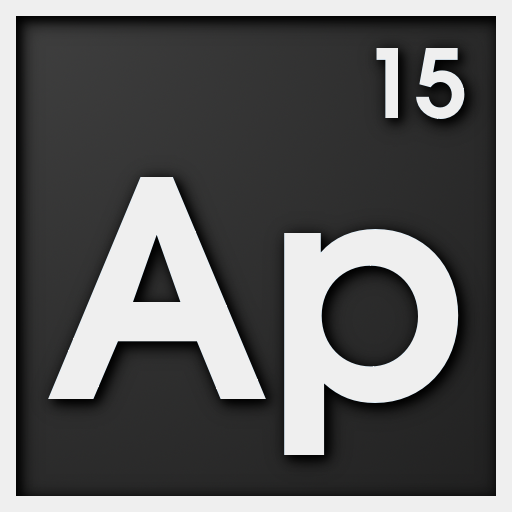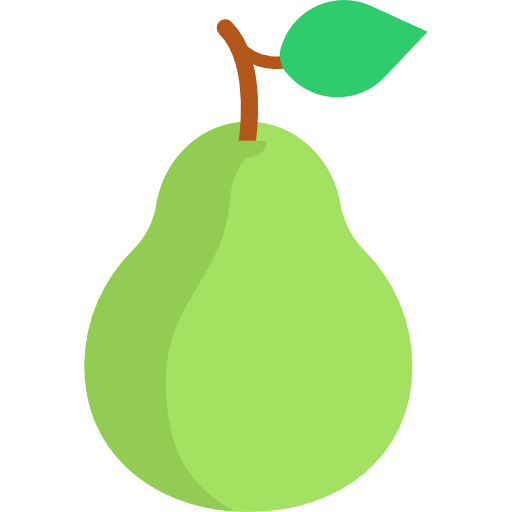Lens Launcher
العب على الكمبيوتر الشخصي مع BlueStacks - نظام أندرويد للألعاب ، موثوق به من قبل أكثر من 500 مليون لاعب.
تم تعديل الصفحة في: 3 سبتمبر 2019
Play Lens Launcher on PC
Instead of scrolling long lists or swiping through multiple pages, Lens Launcher implements two unique features:
• An Equispaced Grid that displays all of your apps, regardless of screen size or app count.
• A Graphical Fisheye Lens to quickly zoom, pan and launch apps using touch gestures.
Lens Launcher also includes a full Settings menu to tweak all aspects of the Lens; Distortion, Scaling, Icon Size, Haptic Feedback, etc.
The Graphical Fisheye Lens algorithm is derived from methods proposed by Manojit Sarkar and Marc H. Brown. Their original 1993 paper, titled Graphical Fisheye Views, can be found here:
https://drive.google.com/open?id=0B6Nqy9y098RLa2pqNVFUcUhIZXM
Lens Launcher is an Android Experiment, written by Nick Rout.
Major contributions have been made by Rish Bhardwaj (@CreaRo).
The source code and graphical fisheye lens academic resources are on Github:
https://github.com/nicholasrout/lens-launcher
العب Lens Launcher على جهاز الكمبيوتر. من السهل البدء.
-
قم بتنزيل BlueStacks وتثبيته على جهاز الكمبيوتر الخاص بك
-
أكمل تسجيل الدخول إلى Google للوصول إلى متجر Play ، أو قم بذلك لاحقًا
-
ابحث عن Lens Launcher في شريط البحث أعلى الزاوية اليمنى
-
انقر لتثبيت Lens Launcher من نتائج البحث
-
أكمل تسجيل الدخول إلى Google (إذا تخطيت الخطوة 2) لتثبيت Lens Launcher
-
انقر على أيقونة Lens Launcher على الشاشة الرئيسية لبدء اللعب