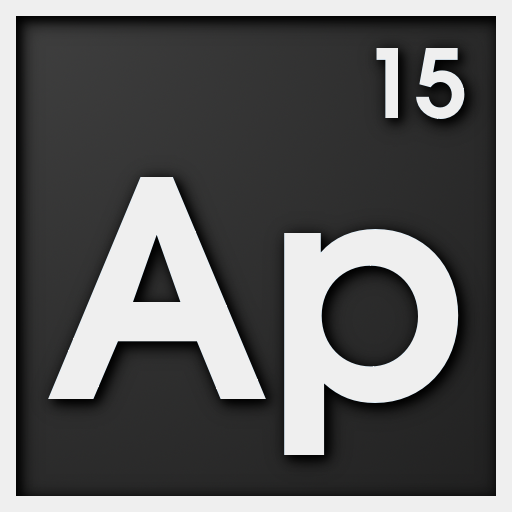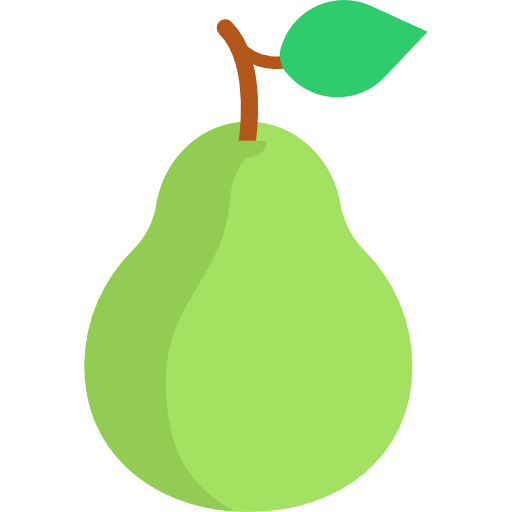Lens Launcher
맞춤 설정 | Nick Rout
5억명 이상의 게이머가 신뢰하는 안드로이드 게임 플랫폼 BlueStacks으로 PC에서 플레이하세요.
Play Lens Launcher on PC
Lens Launcher is a unique, efficient way to browse and launch your apps.
Instead of scrolling long lists or swiping through multiple pages, Lens Launcher implements two unique features:
• An Equispaced Grid that displays all of your apps, regardless of screen size or app count.
• A Graphical Fisheye Lens to quickly zoom, pan and launch apps using touch gestures.
Lens Launcher also includes a full Settings menu to tweak all aspects of the Lens; Distortion, Scaling, Icon Size, Haptic Feedback, etc.
The Graphical Fisheye Lens algorithm is derived from methods proposed by Manojit Sarkar and Marc H. Brown. Their original 1993 paper, titled Graphical Fisheye Views, can be found here:
https://drive.google.com/open?id=0B6Nqy9y098RLa2pqNVFUcUhIZXM
Lens Launcher is an Android Experiment, written by Nick Rout.
Major contributions have been made by Rish Bhardwaj (@CreaRo).
The source code and graphical fisheye lens academic resources are on Github:
https://github.com/nicholasrout/lens-launcher
Instead of scrolling long lists or swiping through multiple pages, Lens Launcher implements two unique features:
• An Equispaced Grid that displays all of your apps, regardless of screen size or app count.
• A Graphical Fisheye Lens to quickly zoom, pan and launch apps using touch gestures.
Lens Launcher also includes a full Settings menu to tweak all aspects of the Lens; Distortion, Scaling, Icon Size, Haptic Feedback, etc.
The Graphical Fisheye Lens algorithm is derived from methods proposed by Manojit Sarkar and Marc H. Brown. Their original 1993 paper, titled Graphical Fisheye Views, can be found here:
https://drive.google.com/open?id=0B6Nqy9y098RLa2pqNVFUcUhIZXM
Lens Launcher is an Android Experiment, written by Nick Rout.
Major contributions have been made by Rish Bhardwaj (@CreaRo).
The source code and graphical fisheye lens academic resources are on Github:
https://github.com/nicholasrout/lens-launcher
PC에서 Lens Launcher 플레이해보세요.
-
BlueStacks 다운로드하고 설치
-
Google Play 스토어에 로그인 하기(나중에 진행가능)
-
오른쪽 상단 코너에 Lens Launcher 검색
-
검색 결과 중 Lens Launcher 선택하여 설치
-
구글 로그인 진행(만약 2단계를 지나갔을 경우) 후 Lens Launcher 설치
-
메인 홈화면에서 Lens Launcher 선택하여 실행