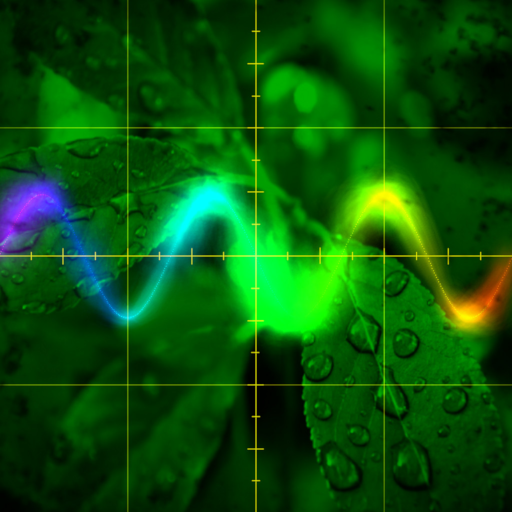Fractal Bits
Chơi trên PC với BlueStacks - Nền tảng chơi game Android, được hơn 500 triệu game thủ tin tưởng.
Trang đã được sửa đổi vào: 9 tháng 10, 2019
Play Fractal Bits on PC
Each set of 12 drums corresponds to a code of 8 characters (you can save/copy/paste it as plain text).
Features:
* search for new sounds with three buttons: next random set, edit code, previous set;
* three types of keyboards for live drumming: on-screen buttons, PC keyboard, USB MIDI input (Android 6+);
* six additional processing parameters + control of all parameters via MIDI;
* real-time audio recording to WAV (32-bit);
* export to: WAV (one file or a set), SunVox (samples + effects in one file), text clipboard;
* the LCK button freezes individual drums - they will not change during the search for new sets.
Known solutions for some problems:
http://warmplace.ru/android
Chơi Fractal Bits trên PC. Rất dễ để bắt đầu
-
Tải và cài đặt BlueStacks trên máy của bạn
-
Hoàn tất đăng nhập vào Google để đến PlayStore, hoặc thực hiện sau
-
Tìm Fractal Bits trên thanh tìm kiếm ở góc phải màn hình
-
Nhấn vào để cài đặt Fractal Bits trong danh sách kết quả tìm kiếm
-
Hoàn tất đăng nhập Google (nếu bạn chưa làm bước 2) để cài đặt Fractal Bits
-
Nhấn vào icon Fractal Bits tại màn hình chính để bắt đầu chơi