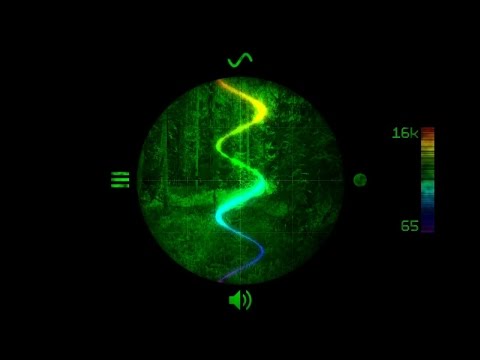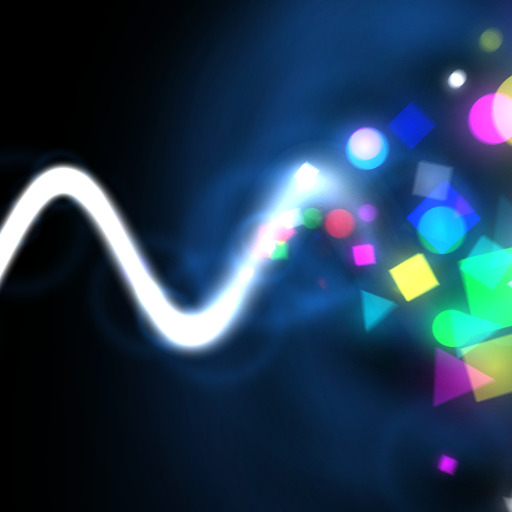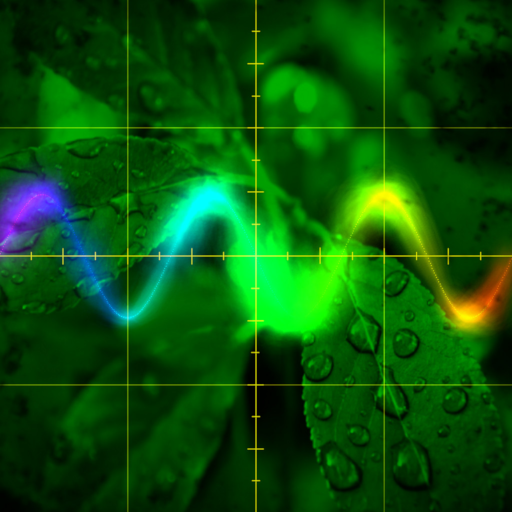
Nature - Oscillator
Play on PC with BlueStacks – the Android Gaming Platform, trusted by 500M+ gamers.
Page Modified on: May 9, 2022
Play Nature - Oscillator on PC
Start the app and you will hear the sound immediately. Try to move the camera and you will hear the sound change.
How to change the scanning curve:
* amplitude: touch the screen and slide up or down;
* speed: touch the screen and slide left or right;
* type: use the slider at the top of the screen.
Any sound can be recorded by pressing the REC button on the right side of the screen.
Known solutions for some problems:
http://warmplace.ru/android
Play Nature - Oscillator on PC. It’s easy to get started.
-
Download and install BlueStacks on your PC
-
Complete Google sign-in to access the Play Store, or do it later
-
Look for Nature - Oscillator in the search bar at the top right corner
-
Click to install Nature - Oscillator from the search results
-
Complete Google sign-in (if you skipped step 2) to install Nature - Oscillator
-
Click the Nature - Oscillator icon on the home screen to start playing