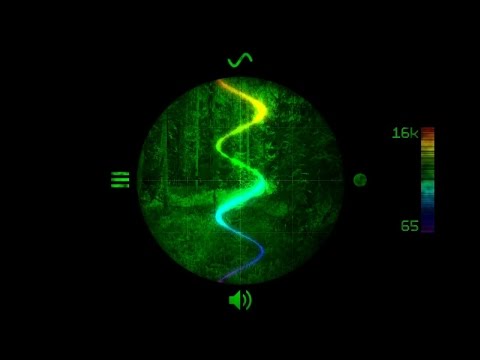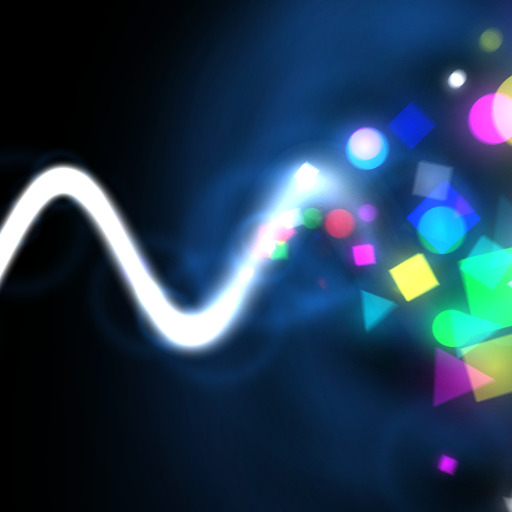このページには広告が含まれます
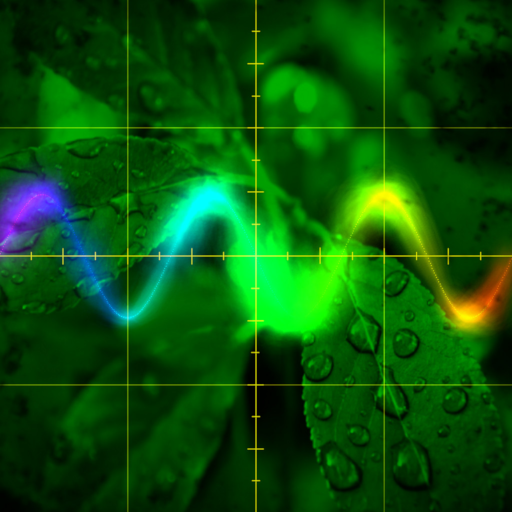
Nature - Oscillator
音楽&オーディオ | Alexander Zolotov
BlueStacksを使ってPCでプレイ - 5憶以上のユーザーが愛用している高機能Androidゲーミングプラットフォーム
Play Nature - Oscillator on PC
The world around us is an endless source of visual information, the flow of the fractal code of life. Nature - Oscillator is one of the attempts to translate this code to sound, using spectral synthesis algorithm of the Virtual ANS engine (software simulator of the unique Russian synthesizer ANS). The program continuously reads the image from the camera and interprets it as the spectrum of the sound. And you can easily control the scanning curve: its amplitude, type and speed.
Start the app and you will hear the sound immediately. Try to move the camera and you will hear the sound change.
How to change the scanning curve:
* amplitude: touch the screen and slide up or down;
* speed: touch the screen and slide left or right;
* type: use the slider at the top of the screen.
Any sound can be recorded by pressing the REC button on the right side of the screen.
Known solutions for some problems:
http://warmplace.ru/android
Start the app and you will hear the sound immediately. Try to move the camera and you will hear the sound change.
How to change the scanning curve:
* amplitude: touch the screen and slide up or down;
* speed: touch the screen and slide left or right;
* type: use the slider at the top of the screen.
Any sound can be recorded by pressing the REC button on the right side of the screen.
Known solutions for some problems:
http://warmplace.ru/android
Nature - OscillatorをPCでプレイ
-
BlueStacksをダウンロードしてPCにインストールします。
-
GoogleにサインインしてGoogle Play ストアにアクセスします。(こちらの操作は後で行っても問題ありません)
-
右上の検索バーにNature - Oscillatorを入力して検索します。
-
クリックして検索結果からNature - Oscillatorをインストールします。
-
Googleサインインを完了してNature - Oscillatorをインストールします。※手順2を飛ばしていた場合
-
ホーム画面にてNature - Oscillatorのアイコンをクリックしてアプリを起動します。