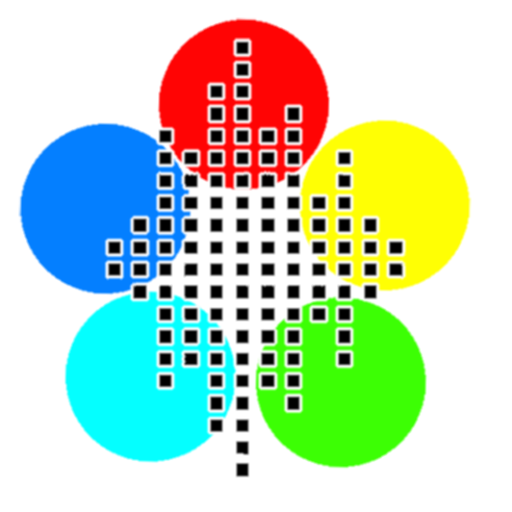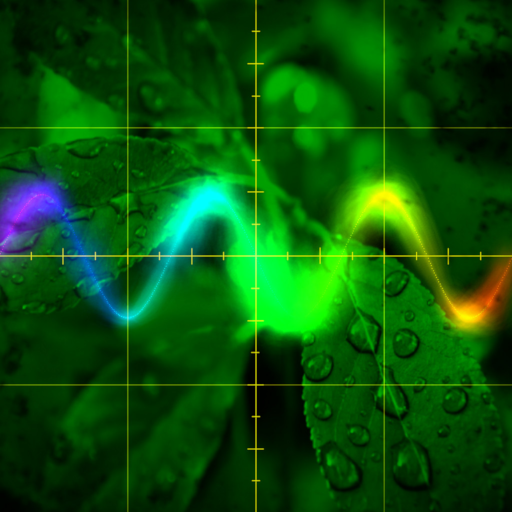PhonoPaper
Spiele auf dem PC mit BlueStacks - der Android-Gaming-Plattform, der über 500 Millionen Spieler vertrauen.
Seite geändert am: 10. März 2018
Play PhonoPaper on PC
• format of graphical representation of the sound (music, human voice, etc.); in other words, it is the 2D audio barcode (by analogy with the QR-code);
• real-time PhonoPaper-code reader (using the camera);
• PhonoPaper-code generator (sound to image converter).
Key features:
• PhonoPaper-code is analogue, so it is not so sensitive to different types of the image distortion (bad camera, dark picture, wrinkled paper, etc.); at least you will hear the "silhouette" of the original sound;
• PhonoPaper does not require access to the network; its code is self-contained;
• PhonoPaper-code can be played in real-time with hand-controlled speed and direction;
• PhonoPaper-code can be drawn by hand (paper version of the Virtual ANS synth);
• PhonoPaper is free!
Examples of usage:
• voice messages (or pieces of music) on the billboards, posters, postcards, goods;
• audio labels for phonorecords;
• audio examples in some textbooks;
• art-experiments;
• learning the basics of the spectral music.
PhonoPaper is based on the Virtual ANS engine - it is a software simulator of the unique Russian synthesizer ANS. So if you want to make more complex PhonoPaper-codes - use the Virtual ANS: http://warmplace.ru/soft/ans
Default PhonoPaper-code length is 10 seconds. But you can make it shorted or longer - playing speed can be changed manually.
Known solutions for some problems:
http://warmplace.ru/android
Spiele PhonoPaper auf dem PC. Der Einstieg ist einfach.
-
Lade BlueStacks herunter und installiere es auf deinem PC
-
Schließe die Google-Anmeldung ab, um auf den Play Store zuzugreifen, oder mache es später
-
Suche in der Suchleiste oben rechts nach PhonoPaper
-
Klicke hier, um PhonoPaper aus den Suchergebnissen zu installieren
-
Schließe die Google-Anmeldung ab (wenn du Schritt 2 übersprungen hast), um PhonoPaper zu installieren.
-
Klicke auf dem Startbildschirm auf das PhonoPaper Symbol, um mit dem Spielen zu beginnen