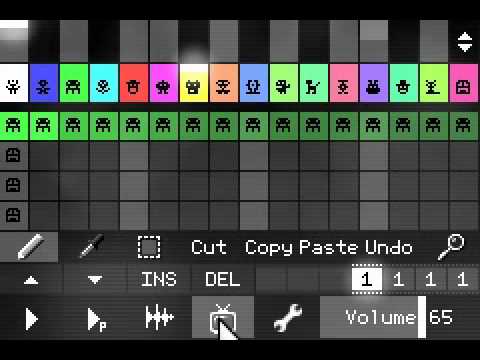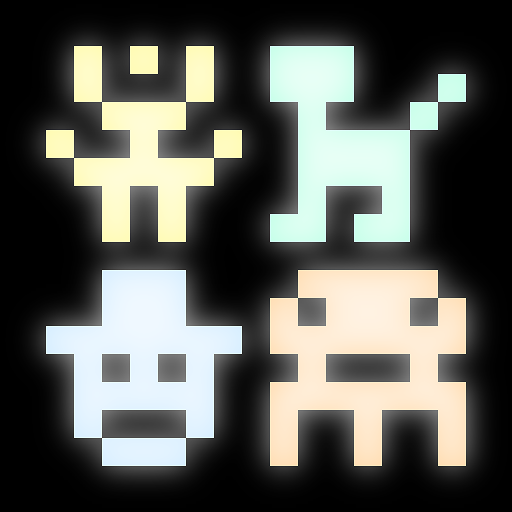PixiTracker 1Bit
Play on PC with BlueStacks – the Android Gaming Platform, trusted by 500M+ gamers.
Page Modified on: August 25, 2018
Play PixiTracker 1Bit on PC
No musical knowledge required!
[ Key features ]
• retro-style 1-bit sampler: only 1 and 0 in the final mix;
• pattern-based sequencer (tracker);
• several packs with unique sounds;
• sound recorder (from microphone or line-in);
• WAV export/import;
• export to XM - this file can be loaded by any modern music tracker/player (for example, SunVox);
• PixiTracker is also available for other systems (see the site);
• PixiTracker player is open source, so you can freely use it in your own Pixilang applications.
[ Known solutions for some problems ]
http://warmplace.ru/android
Play PixiTracker 1Bit on PC. It’s easy to get started.
-
Download and install BlueStacks on your PC
-
Complete Google sign-in to access the Play Store, or do it later
-
Look for PixiTracker 1Bit in the search bar at the top right corner
-
Click to install PixiTracker 1Bit from the search results
-
Complete Google sign-in (if you skipped step 2) to install PixiTracker 1Bit
-
Click the PixiTracker 1Bit icon on the home screen to start playing