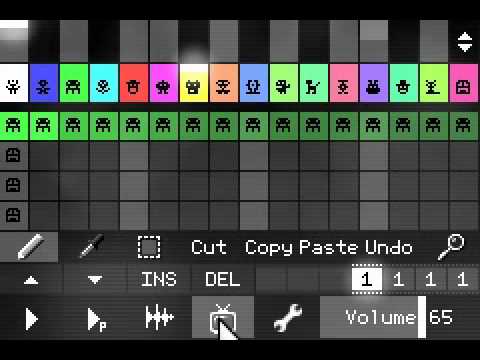このページには広告が含まれます

PixiTracker 1Bit
音楽&オーディオ | Alexander Zolotov
BlueStacksを使ってPCでプレイ - 5憶以上のユーザーが愛用している高機能Androidゲーミングプラットフォーム
Play PixiTracker 1Bit on PC
PixiTracker 1BIT is a simple and fun tool to quickly create musical sketches, chiptunes and experiments with TRUE 1-BIT SOUND (like on old microcomputers).
No musical knowledge required!
[ Key features ]
• retro-style 1-bit sampler: only 1 and 0 in the final mix;
• pattern-based sequencer (tracker);
• several packs with unique sounds;
• sound recorder (from microphone or line-in);
• WAV export/import;
• export to XM - this file can be loaded by any modern music tracker/player (for example, SunVox);
• PixiTracker is also available for other systems (see the site);
• PixiTracker player is open source, so you can freely use it in your own Pixilang applications.
[ Known solutions for some problems ]
http://warmplace.ru/android
No musical knowledge required!
[ Key features ]
• retro-style 1-bit sampler: only 1 and 0 in the final mix;
• pattern-based sequencer (tracker);
• several packs with unique sounds;
• sound recorder (from microphone or line-in);
• WAV export/import;
• export to XM - this file can be loaded by any modern music tracker/player (for example, SunVox);
• PixiTracker is also available for other systems (see the site);
• PixiTracker player is open source, so you can freely use it in your own Pixilang applications.
[ Known solutions for some problems ]
http://warmplace.ru/android
PixiTracker 1BitをPCでプレイ
-
BlueStacksをダウンロードしてPCにインストールします。
-
GoogleにサインインしてGoogle Play ストアにアクセスします。(こちらの操作は後で行っても問題ありません)
-
右上の検索バーにPixiTracker 1Bitを入力して検索します。
-
クリックして検索結果からPixiTracker 1Bitをインストールします。
-
Googleサインインを完了してPixiTracker 1Bitをインストールします。※手順2を飛ばしていた場合
-
ホーム画面にてPixiTracker 1Bitのアイコンをクリックしてアプリを起動します。