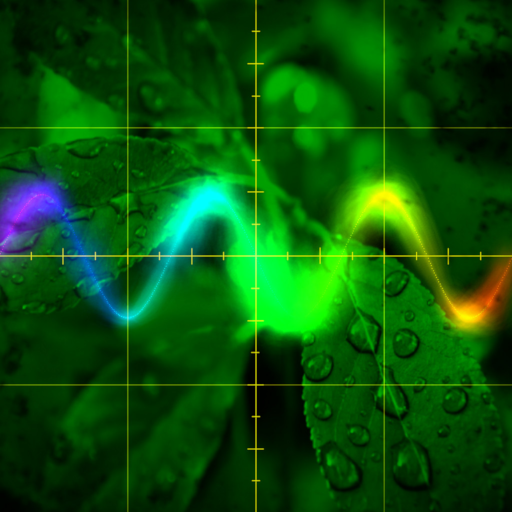PixiVisor
Gioca su PC con BlueStacks: la piattaforma di gioco Android, considerata affidabile da oltre 500 milioni di giocatori.
Pagina modificata il: 12 aprile 2020
Play PixiVisor on PC
It consists of two parts: Transmitter and Receiver.
* Transmitter converts the low-resolution video (stream from camera, static image or GIF animation) to sound in real time, pixel by pixel (progressive scan). So any image or animation can be transferred to the other devices through the sound.
* Receiver converts the sound (from microphone or Line-in input) back to video. You can set the color palette for this video, and record it to animated GIF file.
Examples of use:
* wireless Lo-Fi video transmission over audio;
* video signal transmission through audio cable; you can then modify that signal by some mixers or audio FX processors;
* VJing;
* sound visualization;
* searching for hidden messages in the ambient noise; EVP (Electronic Voice Phenomenon), ITC (Instrumental Transcommunication);
* save any sound to animated GIF;
* something else...
PixiVisor is also available for iOS, Windows, Linux and macOS.
Control keys:
ESCAPE - exit;
SPACE - play/stop (transmitter);
1,2,3,4,5,6 - slot select (transmitter);
F - hide/show control panel;
[ - previous palette (receiver);
] - next palette (receiver);
I - invert (receiver);
N - normalize (receiver);
1,2 - contrast -/+ (receiver);
3,4 - gamma -/+ (receiver);
5,6 - finetune -/+ (receiver);
7,8 - repeat X -/+ (receiver);
9,0 - repeat Y -/+ (receiver);
LEFT,RIGHT,UP,DOWN - move the image (receiver).
Official PixiVisor homepage + test broadcasts + more videos:
https://warmplace.ru/soft/pixivisor
Known solutions for some problems:
https://warmplace.ru/android
Gioca PixiVisor su PC. È facile iniziare.
-
Scarica e installa BlueStacks sul tuo PC
-
Completa l'accesso a Google per accedere al Play Store o eseguilo in un secondo momento
-
Cerca PixiVisor nella barra di ricerca nell'angolo in alto a destra
-
Fai clic per installare PixiVisor dai risultati della ricerca
-
Completa l'accesso a Google (se hai saltato il passaggio 2) per installare PixiVisor
-
Fai clic sull'icona PixiVisor nella schermata principale per iniziare a giocare