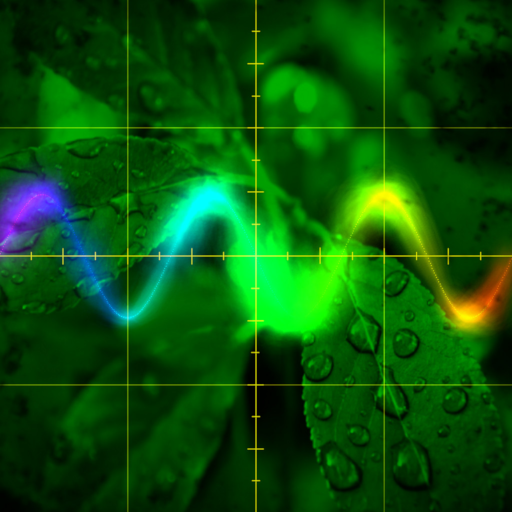このページには広告が含まれます

PixiVisor
動画プレーヤー&エディタ | Alexander Zolotov
BlueStacksを使ってPCでプレイ - 5憶以上のユーザーが愛用している高機能Androidゲーミングプラットフォーム
Play PixiVisor on PC
PixiVisor is a tool for experimenting with the transmission of video over audio.
It consists of two parts: Transmitter and Receiver.
* Transmitter converts the low-resolution video (stream from camera, static image or GIF animation) to sound in real time, pixel by pixel (progressive scan). So any image or animation can be transferred to the other devices through the sound.
* Receiver converts the sound (from microphone or Line-in input) back to video. You can set the color palette for this video, and record it to animated GIF file.
Examples of use:
* wireless Lo-Fi video transmission over audio;
* video signal transmission through audio cable; you can then modify that signal by some mixers or audio FX processors;
* VJing;
* sound visualization;
* searching for hidden messages in the ambient noise; EVP (Electronic Voice Phenomenon), ITC (Instrumental Transcommunication);
* save any sound to animated GIF;
* something else...
PixiVisor is also available for iOS, Windows, Linux and macOS.
Control keys:
ESCAPE - exit;
SPACE - play/stop (transmitter);
1,2,3,4,5,6 - slot select (transmitter);
F - hide/show control panel;
[ - previous palette (receiver);
] - next palette (receiver);
I - invert (receiver);
N - normalize (receiver);
1,2 - contrast -/+ (receiver);
3,4 - gamma -/+ (receiver);
5,6 - finetune -/+ (receiver);
7,8 - repeat X -/+ (receiver);
9,0 - repeat Y -/+ (receiver);
LEFT,RIGHT,UP,DOWN - move the image (receiver).
Official PixiVisor homepage + test broadcasts + more videos:
https://warmplace.ru/soft/pixivisor
Known solutions for some problems:
https://warmplace.ru/android
It consists of two parts: Transmitter and Receiver.
* Transmitter converts the low-resolution video (stream from camera, static image or GIF animation) to sound in real time, pixel by pixel (progressive scan). So any image or animation can be transferred to the other devices through the sound.
* Receiver converts the sound (from microphone or Line-in input) back to video. You can set the color palette for this video, and record it to animated GIF file.
Examples of use:
* wireless Lo-Fi video transmission over audio;
* video signal transmission through audio cable; you can then modify that signal by some mixers or audio FX processors;
* VJing;
* sound visualization;
* searching for hidden messages in the ambient noise; EVP (Electronic Voice Phenomenon), ITC (Instrumental Transcommunication);
* save any sound to animated GIF;
* something else...
PixiVisor is also available for iOS, Windows, Linux and macOS.
Control keys:
ESCAPE - exit;
SPACE - play/stop (transmitter);
1,2,3,4,5,6 - slot select (transmitter);
F - hide/show control panel;
[ - previous palette (receiver);
] - next palette (receiver);
I - invert (receiver);
N - normalize (receiver);
1,2 - contrast -/+ (receiver);
3,4 - gamma -/+ (receiver);
5,6 - finetune -/+ (receiver);
7,8 - repeat X -/+ (receiver);
9,0 - repeat Y -/+ (receiver);
LEFT,RIGHT,UP,DOWN - move the image (receiver).
Official PixiVisor homepage + test broadcasts + more videos:
https://warmplace.ru/soft/pixivisor
Known solutions for some problems:
https://warmplace.ru/android
PixiVisorをPCでプレイ
-
BlueStacksをダウンロードしてPCにインストールします。
-
GoogleにサインインしてGoogle Play ストアにアクセスします。(こちらの操作は後で行っても問題ありません)
-
右上の検索バーにPixiVisorを入力して検索します。
-
クリックして検索結果からPixiVisorをインストールします。
-
Googleサインインを完了してPixiVisorをインストールします。※手順2を飛ばしていた場合
-
ホーム画面にてPixiVisorのアイコンをクリックしてアプリを起動します。