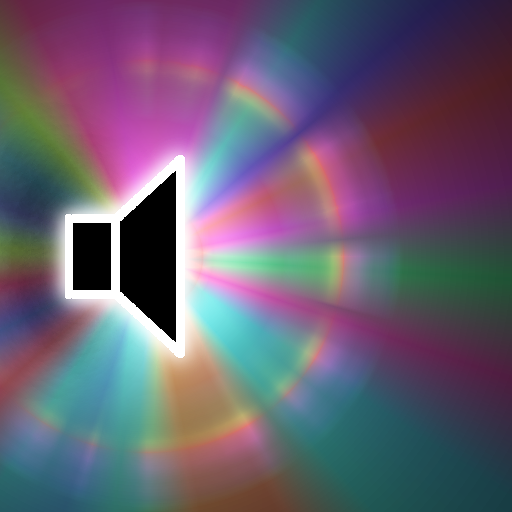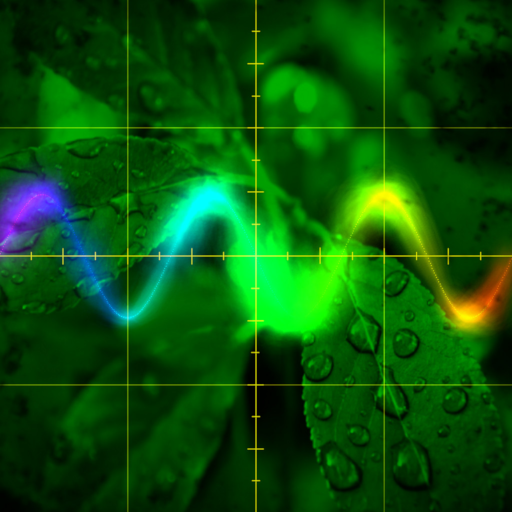Quantum VJ HD
العب على الكمبيوتر الشخصي مع BlueStacks - نظام أندرويد للألعاب ، موثوق به من قبل أكثر من 500 مليون لاعب.
تم تعديل الصفحة في: 13 مايو 2022
Play Quantum VJ HD on PC
The app is also available for Windows, Linux, macOS and iOS.
[ Multitouch control ]
(pair of parameters for each new touch)
1st Touch - changing the Mode (horizontally) and the Power (vertically) parameters.
2nd Touch - changing the Color (horizontally) and the Noise (vertically) parameters.
3rd Touch - changing the Camera (horizontally) and the Resolution (vertically) parameters.
4th Touch - changing the Brightness (horizontally) and the Speed (vertically) parameters.
Press on the top left corner to hide/show the control panel (fullscreen mode ON/OFF).
Known solutions for some problems:
http://warmplace.ru/android
العب Quantum VJ HD على جهاز الكمبيوتر. من السهل البدء.
-
قم بتنزيل BlueStacks وتثبيته على جهاز الكمبيوتر الخاص بك
-
أكمل تسجيل الدخول إلى Google للوصول إلى متجر Play ، أو قم بذلك لاحقًا
-
ابحث عن Quantum VJ HD في شريط البحث أعلى الزاوية اليمنى
-
انقر لتثبيت Quantum VJ HD من نتائج البحث
-
أكمل تسجيل الدخول إلى Google (إذا تخطيت الخطوة 2) لتثبيت Quantum VJ HD
-
انقر على أيقونة Quantum VJ HD على الشاشة الرئيسية لبدء اللعب