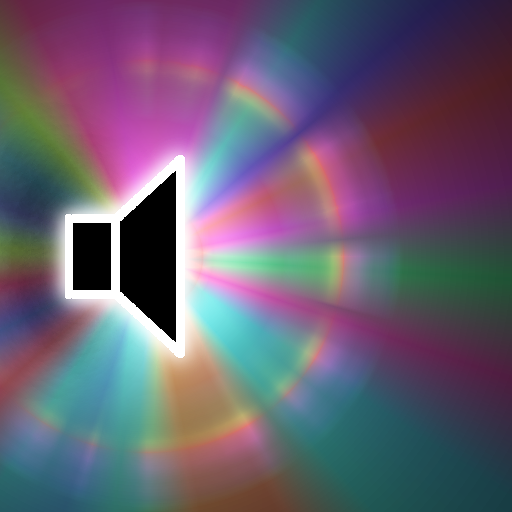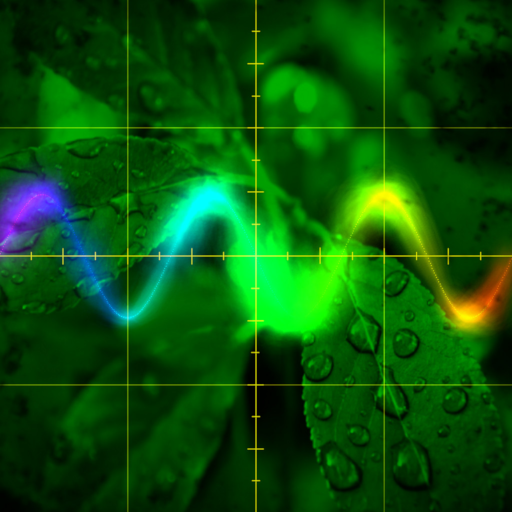Quantum VJ HD
Spiele auf dem PC mit BlueStacks - der Android-Gaming-Plattform, der über 500 Millionen Spieler vertrauen.
Seite geändert am: 13. Mai 2022
Play Quantum VJ HD on PC
The app is also available for Windows, Linux, macOS and iOS.
[ Multitouch control ]
(pair of parameters for each new touch)
1st Touch - changing the Mode (horizontally) and the Power (vertically) parameters.
2nd Touch - changing the Color (horizontally) and the Noise (vertically) parameters.
3rd Touch - changing the Camera (horizontally) and the Resolution (vertically) parameters.
4th Touch - changing the Brightness (horizontally) and the Speed (vertically) parameters.
Press on the top left corner to hide/show the control panel (fullscreen mode ON/OFF).
Known solutions for some problems:
http://warmplace.ru/android
Spiele Quantum VJ HD auf dem PC. Der Einstieg ist einfach.
-
Lade BlueStacks herunter und installiere es auf deinem PC
-
Schließe die Google-Anmeldung ab, um auf den Play Store zuzugreifen, oder mache es später
-
Suche in der Suchleiste oben rechts nach Quantum VJ HD
-
Klicke hier, um Quantum VJ HD aus den Suchergebnissen zu installieren
-
Schließe die Google-Anmeldung ab (wenn du Schritt 2 übersprungen hast), um Quantum VJ HD zu installieren.
-
Klicke auf dem Startbildschirm auf das Quantum VJ HD Symbol, um mit dem Spielen zu beginnen