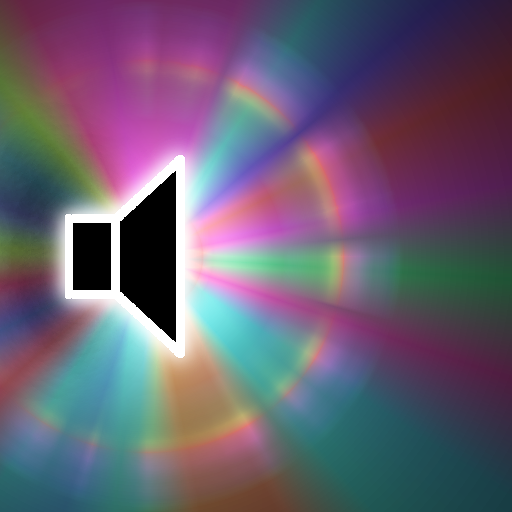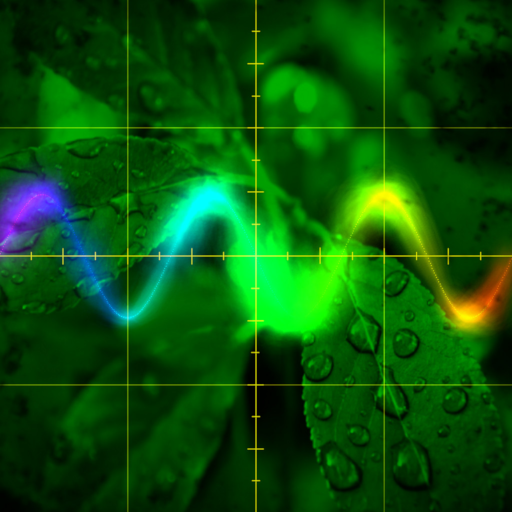このページには広告が含まれます

Quantum VJ HD
アート&デザイン | Alexander Zolotov
BlueStacksを使ってPCでプレイ - 5憶以上のユーザーが愛用している高機能Androidゲーミングプラットフォーム
Play Quantum VJ HD on PC
Quantum VJ HD is a simple glitch-style audio visualizer. It can receive sound from the microphone or from the Line-in port (depends on the system settings). Sound will be converted to the graphic elements byte by byte. The final video can be mixed with the camera stream in real time.
The app is also available for Windows, Linux, macOS and iOS.
[ Multitouch control ]
(pair of parameters for each new touch)
1st Touch - changing the Mode (horizontally) and the Power (vertically) parameters.
2nd Touch - changing the Color (horizontally) and the Noise (vertically) parameters.
3rd Touch - changing the Camera (horizontally) and the Resolution (vertically) parameters.
4th Touch - changing the Brightness (horizontally) and the Speed (vertically) parameters.
Press on the top left corner to hide/show the control panel (fullscreen mode ON/OFF).
Known solutions for some problems:
http://warmplace.ru/android
The app is also available for Windows, Linux, macOS and iOS.
[ Multitouch control ]
(pair of parameters for each new touch)
1st Touch - changing the Mode (horizontally) and the Power (vertically) parameters.
2nd Touch - changing the Color (horizontally) and the Noise (vertically) parameters.
3rd Touch - changing the Camera (horizontally) and the Resolution (vertically) parameters.
4th Touch - changing the Brightness (horizontally) and the Speed (vertically) parameters.
Press on the top left corner to hide/show the control panel (fullscreen mode ON/OFF).
Known solutions for some problems:
http://warmplace.ru/android
Quantum VJ HDをPCでプレイ
-
BlueStacksをダウンロードしてPCにインストールします。
-
GoogleにサインインしてGoogle Play ストアにアクセスします。(こちらの操作は後で行っても問題ありません)
-
右上の検索バーにQuantum VJ HDを入力して検索します。
-
クリックして検索結果からQuantum VJ HDをインストールします。
-
Googleサインインを完了してQuantum VJ HDをインストールします。※手順2を飛ばしていた場合
-
ホーム画面にてQuantum VJ HDのアイコンをクリックしてアプリを起動します。