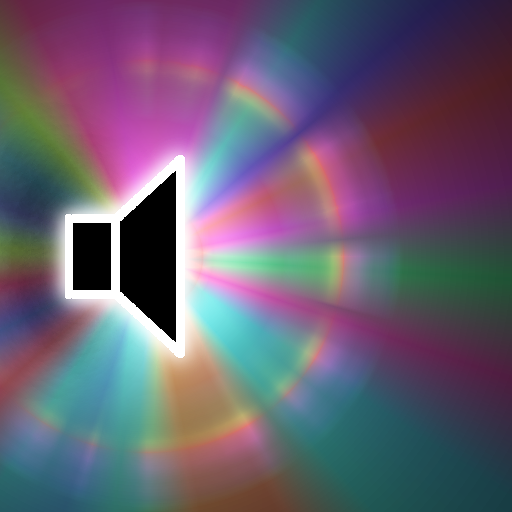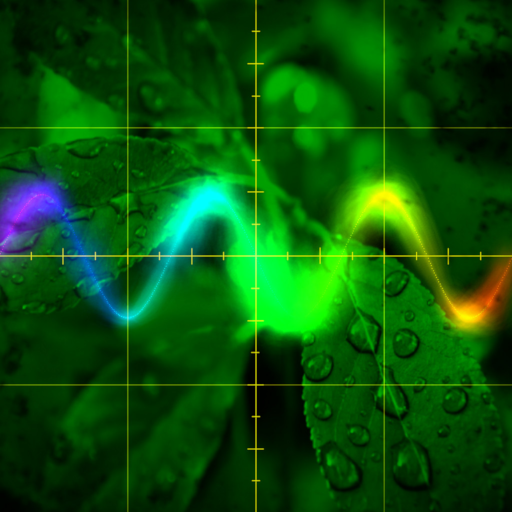Quantum VJ HD
None | Alexander Zolotov
在電腦上使用BlueStacks –受到5億以上的遊戲玩家所信任的Android遊戲平台。
Play Quantum VJ HD on PC
Quantum VJ HD is a simple glitch-style audio visualizer. It can receive sound from the microphone or from the Line-in port (depends on the system settings). Sound will be converted to the graphic elements byte by byte. The final video can be mixed with the camera stream in real time.
The app is also available for Windows, Linux, macOS and iOS.
[ Multitouch control ]
(pair of parameters for each new touch)
1st Touch - changing the Mode (horizontally) and the Power (vertically) parameters.
2nd Touch - changing the Color (horizontally) and the Noise (vertically) parameters.
3rd Touch - changing the Camera (horizontally) and the Resolution (vertically) parameters.
4th Touch - changing the Brightness (horizontally) and the Speed (vertically) parameters.
Press on the top left corner to hide/show the control panel (fullscreen mode ON/OFF).
Known solutions for some problems:
http://warmplace.ru/android
The app is also available for Windows, Linux, macOS and iOS.
[ Multitouch control ]
(pair of parameters for each new touch)
1st Touch - changing the Mode (horizontally) and the Power (vertically) parameters.
2nd Touch - changing the Color (horizontally) and the Noise (vertically) parameters.
3rd Touch - changing the Camera (horizontally) and the Resolution (vertically) parameters.
4th Touch - changing the Brightness (horizontally) and the Speed (vertically) parameters.
Press on the top left corner to hide/show the control panel (fullscreen mode ON/OFF).
Known solutions for some problems:
http://warmplace.ru/android
在電腦上遊玩Quantum VJ HD . 輕易上手.
-
在您的電腦上下載並安裝BlueStacks
-
完成Google登入後即可訪問Play商店,或等你需要訪問Play商店十再登入
-
在右上角的搜索欄中尋找 Quantum VJ HD
-
點擊以從搜索結果中安裝 Quantum VJ HD
-
完成Google登入(如果您跳過了步驟2),以安裝 Quantum VJ HD
-
在首頁畫面中點擊 Quantum VJ HD 圖標來啟動遊戲