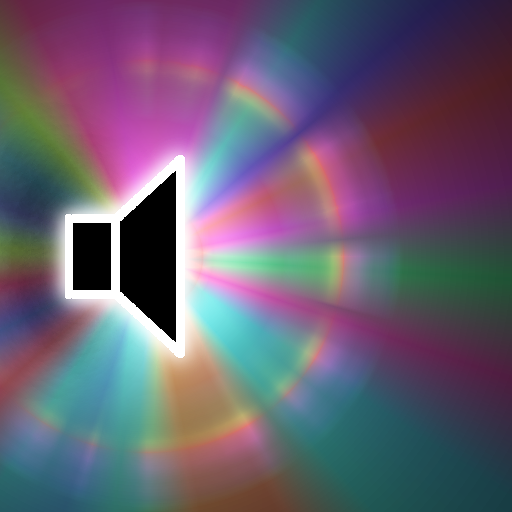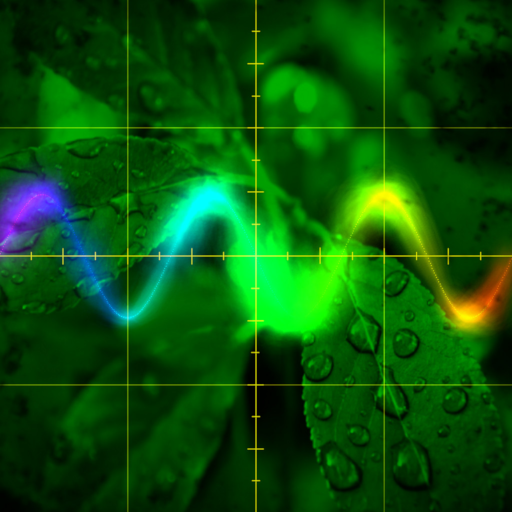Quantum VJ HD
Chơi trên PC với BlueStacks - Nền tảng chơi game Android, được hơn 500 triệu game thủ tin tưởng.
Trang đã được sửa đổi vào: 13 tháng 5, 2022
Play Quantum VJ HD on PC
The app is also available for Windows, Linux, macOS and iOS.
[ Multitouch control ]
(pair of parameters for each new touch)
1st Touch - changing the Mode (horizontally) and the Power (vertically) parameters.
2nd Touch - changing the Color (horizontally) and the Noise (vertically) parameters.
3rd Touch - changing the Camera (horizontally) and the Resolution (vertically) parameters.
4th Touch - changing the Brightness (horizontally) and the Speed (vertically) parameters.
Press on the top left corner to hide/show the control panel (fullscreen mode ON/OFF).
Known solutions for some problems:
http://warmplace.ru/android
Chơi Quantum VJ HD trên PC. Rất dễ để bắt đầu
-
Tải và cài đặt BlueStacks trên máy của bạn
-
Hoàn tất đăng nhập vào Google để đến PlayStore, hoặc thực hiện sau
-
Tìm Quantum VJ HD trên thanh tìm kiếm ở góc phải màn hình
-
Nhấn vào để cài đặt Quantum VJ HD trong danh sách kết quả tìm kiếm
-
Hoàn tất đăng nhập Google (nếu bạn chưa làm bước 2) để cài đặt Quantum VJ HD
-
Nhấn vào icon Quantum VJ HD tại màn hình chính để bắt đầu chơi