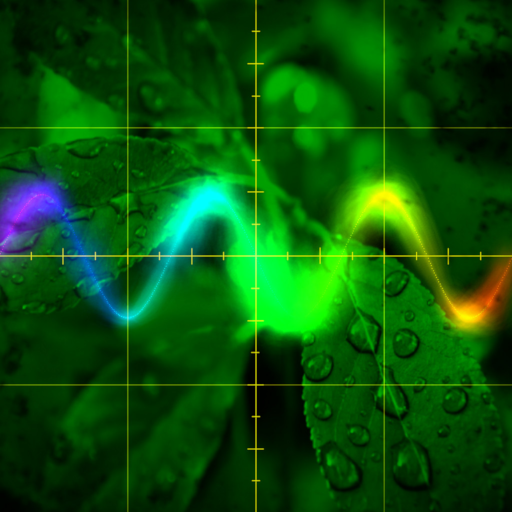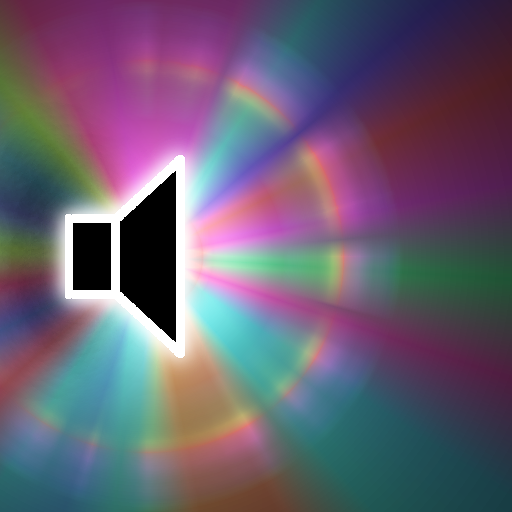Sound Fields: Winter
Mainkan di PC dengan BlueStacks – platform Game-Game Android, dipercaya oleh lebih dari 500 juta gamer.
Halaman Dimodifikasi Aktif: 3 Juni 2013
Play Sound Fields: Winter on PC
It is not important anymore, because with this tool ANYBODY can play great music without any skills!
It is easy! Just select some background track and synth you like. And that's it. Touch the screen and feel the sound!
Code & Music by NightRadio (Alexander Zolotov).
Background tracks composed in SunVox.
Known solutions for some problems:
http://warmplace.ru/android
Mainkan Sound Fields: Winter di PC Mudah saja memulainya.
-
Unduh dan pasang BlueStacks di PC kamu
-
Selesaikan proses masuk Google untuk mengakses Playstore atau lakukan nanti
-
Cari Sound Fields: Winter di bilah pencarian di pojok kanan atas
-
Klik untuk menginstal Sound Fields: Winter dari hasil pencarian
-
Selesaikan proses masuk Google (jika kamu melewati langkah 2) untuk menginstal Sound Fields: Winter
-
Klik ikon Sound Fields: Winter di layar home untuk membuka gamenya