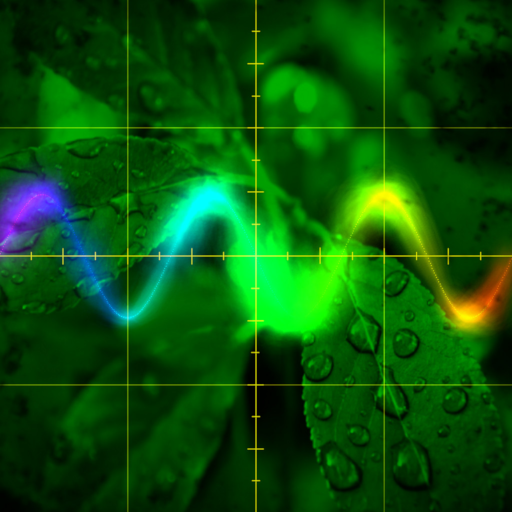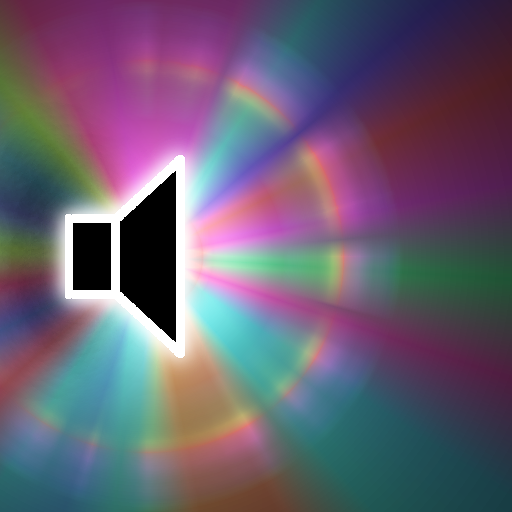Sound Fields: Winter
Gioca su PC con BlueStacks: la piattaforma di gioco Android, considerata affidabile da oltre 500 milioni di giocatori.
Pagina modificata il: 3 giugno 2013
Play Sound Fields: Winter on PC
It is not important anymore, because with this tool ANYBODY can play great music without any skills!
It is easy! Just select some background track and synth you like. And that's it. Touch the screen and feel the sound!
Code & Music by NightRadio (Alexander Zolotov).
Background tracks composed in SunVox.
Known solutions for some problems:
http://warmplace.ru/android
Gioca Sound Fields: Winter su PC. È facile iniziare.
-
Scarica e installa BlueStacks sul tuo PC
-
Completa l'accesso a Google per accedere al Play Store o eseguilo in un secondo momento
-
Cerca Sound Fields: Winter nella barra di ricerca nell'angolo in alto a destra
-
Fai clic per installare Sound Fields: Winter dai risultati della ricerca
-
Completa l'accesso a Google (se hai saltato il passaggio 2) per installare Sound Fields: Winter
-
Fai clic sull'icona Sound Fields: Winter nella schermata principale per iniziare a giocare