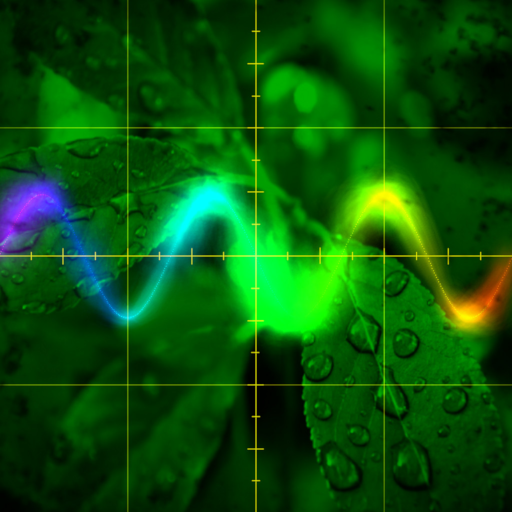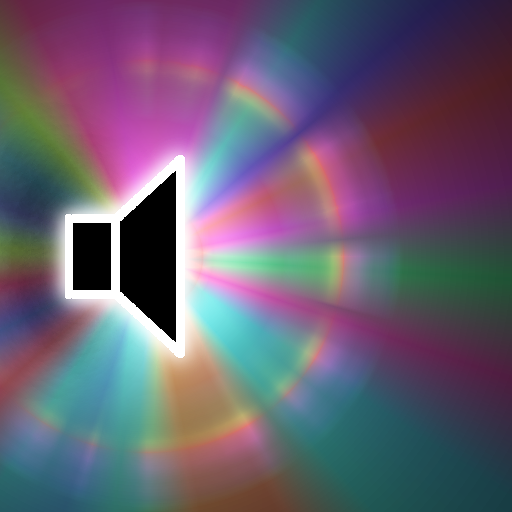このページには広告が含まれます

Sound Fields: Winter
音楽&オーディオ | Alexander Zolotov
BlueStacksを使ってPCでプレイ - 5憶以上のユーザーが愛用している高機能Androidゲーミングプラットフォーム
Play Sound Fields: Winter on PC
Do you have a good ear for music? Can you play a musical instrument?
It is not important anymore, because with this tool ANYBODY can play great music without any skills!
It is easy! Just select some background track and synth you like. And that's it. Touch the screen and feel the sound!
Code & Music by NightRadio (Alexander Zolotov).
Background tracks composed in SunVox.
Known solutions for some problems:
http://warmplace.ru/android
It is not important anymore, because with this tool ANYBODY can play great music without any skills!
It is easy! Just select some background track and synth you like. And that's it. Touch the screen and feel the sound!
Code & Music by NightRadio (Alexander Zolotov).
Background tracks composed in SunVox.
Known solutions for some problems:
http://warmplace.ru/android
Sound Fields: WinterをPCでプレイ
-
BlueStacksをダウンロードしてPCにインストールします。
-
GoogleにサインインしてGoogle Play ストアにアクセスします。(こちらの操作は後で行っても問題ありません)
-
右上の検索バーにSound Fields: Winterを入力して検索します。
-
クリックして検索結果からSound Fields: Winterをインストールします。
-
Googleサインインを完了してSound Fields: Winterをインストールします。※手順2を飛ばしていた場合
-
ホーム画面にてSound Fields: Winterのアイコンをクリックしてアプリを起動します。