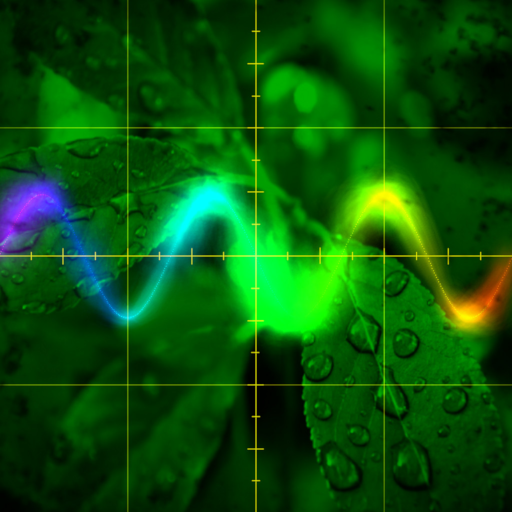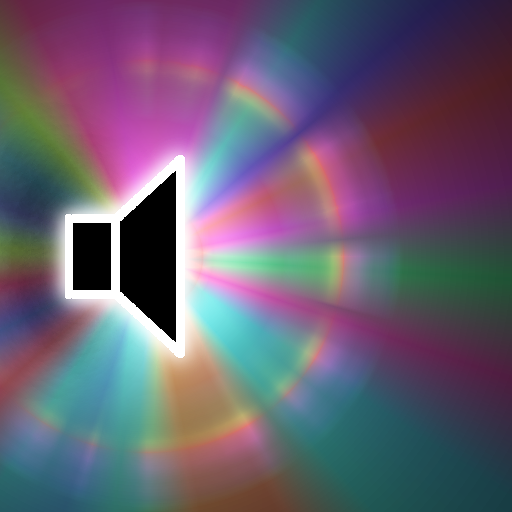このページには広告が含まれます
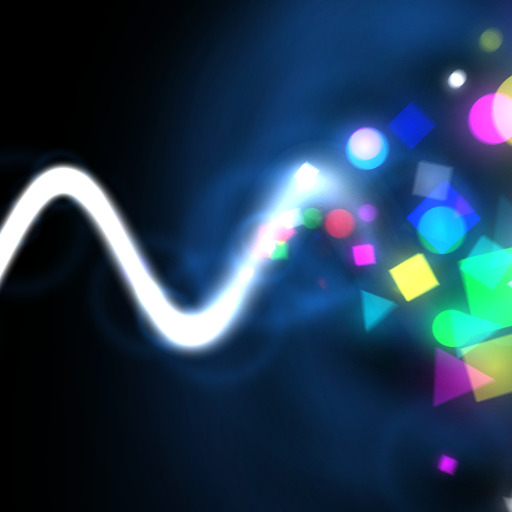
Virtual ANS 3
音楽&オーディオ | Alexander Zolotov
BlueStacksを使ってPCでプレイ - 5憶以上のユーザーが愛用している高機能Androidゲーミングプラットフォーム
Play Virtual ANS 3 on PC
Virtual ANS is a software simulator of the unique Russian synthesizer ANS - photoelectronic musical instrument created by Evgeny Murzin from 1938 to 1958. The ANS made it possible to draw music in the form of a spectrogram (sonogram), without live instruments and performers. It was used by Stanislav Kreichi, Alfred Schnittke, Edward Artemiev and other Soviet composers in their experimental works. You can also hear the sound of the ANS in Andrei Tarkovsky's movies Solaris, The Mirror, Stalker.
The simulator extends the capabilities of the original instrument. Now it's a full-featured graphics editor where you can convert sound into an image, load and play pictures, draw microtonal/spectral music and create some unusual deep atmospheric sounds. This app is for everyone who loves experiments and is looking for something new.
Key features:
* unlimited number of pure tone generators;
* powerful sonogram editor - you can draw the spectrum and play it at the same time;
* any sound (from a WAV file or a Microphone/Line-in) can be converted to image (sonogram) and vice versa;
* support for MIDI devices (Android 6+);
* polyphonic synth mode with MIDI mapping;
* supported file formats: WAV (only uncompressed PCM), PNG, JPEG, GIF.
* many new features compared to version 2.3; see the full list: http://warmplace.ru/soft/ans/changelog.txt
Homepage, user manual and versions for other systems:
http://warmplace.ru/soft/ans
Known solutions for some problems:
http://warmplace.ru/android
The simulator extends the capabilities of the original instrument. Now it's a full-featured graphics editor where you can convert sound into an image, load and play pictures, draw microtonal/spectral music and create some unusual deep atmospheric sounds. This app is for everyone who loves experiments and is looking for something new.
Key features:
* unlimited number of pure tone generators;
* powerful sonogram editor - you can draw the spectrum and play it at the same time;
* any sound (from a WAV file or a Microphone/Line-in) can be converted to image (sonogram) and vice versa;
* support for MIDI devices (Android 6+);
* polyphonic synth mode with MIDI mapping;
* supported file formats: WAV (only uncompressed PCM), PNG, JPEG, GIF.
* many new features compared to version 2.3; see the full list: http://warmplace.ru/soft/ans/changelog.txt
Homepage, user manual and versions for other systems:
http://warmplace.ru/soft/ans
Known solutions for some problems:
http://warmplace.ru/android
Virtual ANS 3をPCでプレイ
-
BlueStacksをダウンロードしてPCにインストールします。
-
GoogleにサインインしてGoogle Play ストアにアクセスします。(こちらの操作は後で行っても問題ありません)
-
右上の検索バーにVirtual ANS 3を入力して検索します。
-
クリックして検索結果からVirtual ANS 3をインストールします。
-
Googleサインインを完了してVirtual ANS 3をインストールします。※手順2を飛ばしていた場合
-
ホーム画面にてVirtual ANS 3のアイコンをクリックしてアプリを起動します。