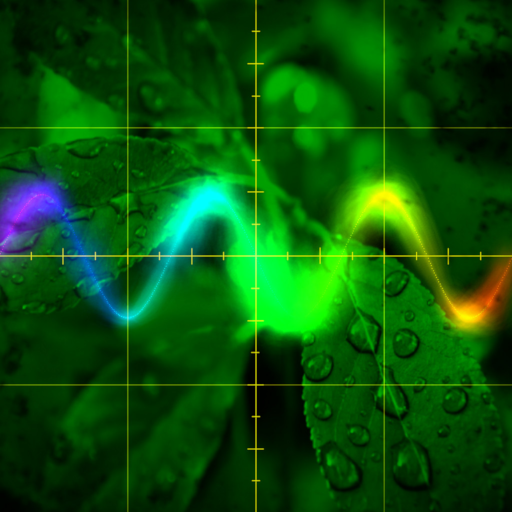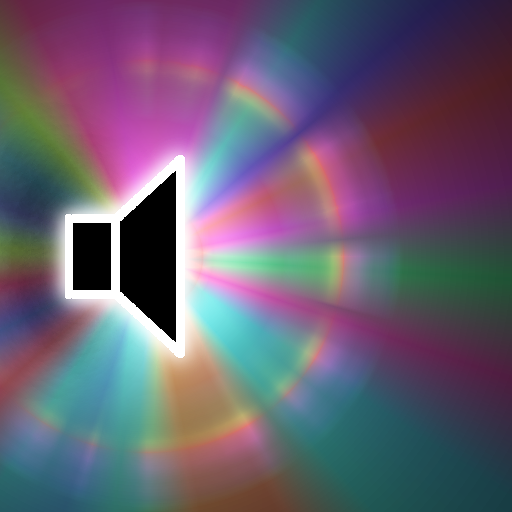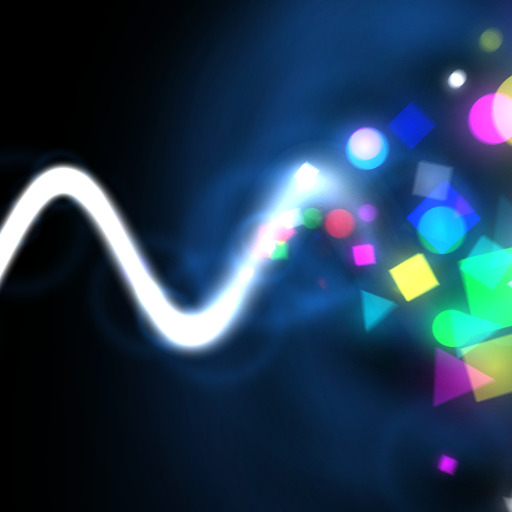
Virtual ANS 3
Jogue no PC com BlueStacks - A Plataforma de Jogos Android, confiada por mais de 500 milhões de jogadores.
Página modificada em: 15 de agosto de 2019
Play Virtual ANS 3 on PC
The simulator extends the capabilities of the original instrument. Now it's a full-featured graphics editor where you can convert sound into an image, load and play pictures, draw microtonal/spectral music and create some unusual deep atmospheric sounds. This app is for everyone who loves experiments and is looking for something new.
Key features:
* unlimited number of pure tone generators;
* powerful sonogram editor - you can draw the spectrum and play it at the same time;
* any sound (from a WAV file or a Microphone/Line-in) can be converted to image (sonogram) and vice versa;
* support for MIDI devices (Android 6+);
* polyphonic synth mode with MIDI mapping;
* supported file formats: WAV (only uncompressed PCM), PNG, JPEG, GIF.
* many new features compared to version 2.3; see the full list: http://warmplace.ru/soft/ans/changelog.txt
Homepage, user manual and versions for other systems:
http://warmplace.ru/soft/ans
Known solutions for some problems:
http://warmplace.ru/android
Jogue Virtual ANS 3 no PC. É fácil começar.
-
Baixe e instale o BlueStacks no seu PC
-
Conclua o login do Google para acessar a Play Store ou faça isso mais tarde
-
Procure por Virtual ANS 3 na barra de pesquisa no canto superior direito
-
Clique para instalar Virtual ANS 3 a partir dos resultados da pesquisa
-
Conclua o login do Google (caso você pulou a etapa 2) para instalar o Virtual ANS 3
-
Clique no ícone do Virtual ANS 3 na tela inicial para começar a jogar