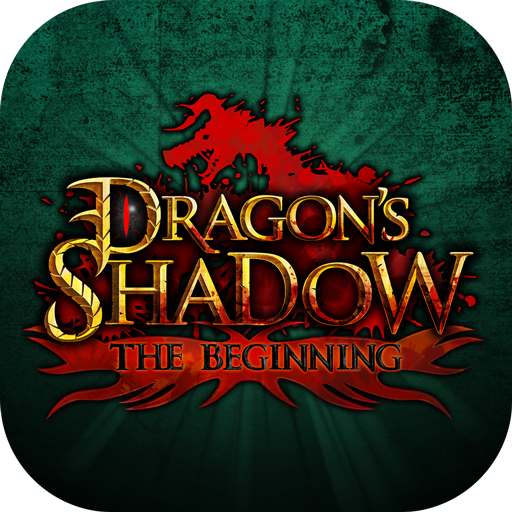Rose and Camellia
Play on PC with BlueStacks – the Android Gaming Platform, trusted by 500M+ gamers.
Page Modified on: March 24, 2020
Play Rose and Camellia on PC
Your swipe becomes the face slap to your foes!
This is the stylish, tremendous and gorgeous traditional duel of the historied Tsubakikoji family that has been run for ages.
Reiko married Shunsuke who’s from the Tsubakikoji family.
But the very next day, Shunsuke passed away.
Tsubakikoji family starts to torment and bully Reiko.
She has had enough. One day, she declared war against the family.
“I, Reiko, the wife of the oldest son Shunsuke, will inherit everything Tsubakikoji family owns,” said Reiko.
With the rose Shunsuke gave her in her heart, she stood up for the duel against the family….
The battle is fabulously simple.
When the brilliant meter shown on the top left of the screen shows the turn for “rose”, you can swipe your flawless fingers against your foes’ cheeks to slap them.
But when the meter shows the turn for “camellia”, your foes will slap you. You can avoid them by swiping left to right, which is the opposite from when you’re slapping them.
The distance, speed, and accuracy of your remarkable swipe determine the strength of your magnificent slap.
When your foes are trying to slap you, you must look closely to their movements and swipe accurately to avoid them.
Teach Kazoku family a lesson with your soulful face slap!
Play Rose and Camellia on PC. It’s easy to get started.
-
Download and install BlueStacks on your PC
-
Complete Google sign-in to access the Play Store, or do it later
-
Look for Rose and Camellia in the search bar at the top right corner
-
Click to install Rose and Camellia from the search results
-
Complete Google sign-in (if you skipped step 2) to install Rose and Camellia
-
Click the Rose and Camellia icon on the home screen to start playing