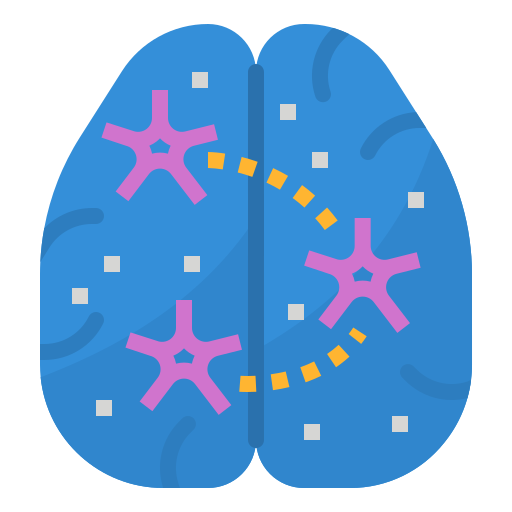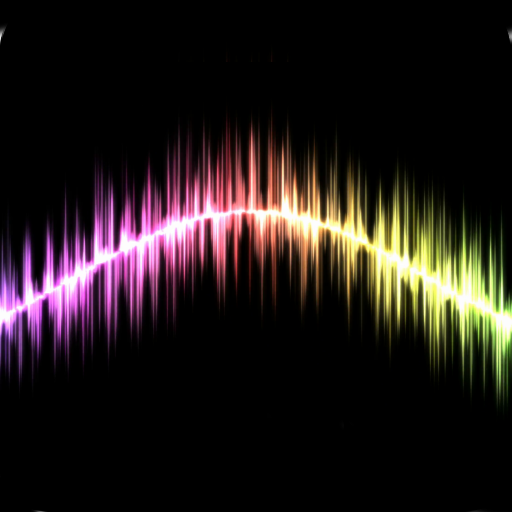
Isochronic Tones - Relaxing, Meditation, Health
Play on PC with BlueStacks – the Android Gaming Platform, trusted by 500M+ gamers.
Page Modified on: December 24, 2019
Play Isochronic Tones - Relaxing, Meditation, Health on PC
The isochronic pulse is a sound that repeats itself with a certain frequency in order to induce mental states.
Enter a deeper meditation by listening to these audios during your meditation sessions.
Your mental state influences in your health. relieves your insomnia and gets a deeper sleep by listening to these sounds that go directly to your brain and help you to sleep better.
We have compiled a large selection of isochronic tones and grouped into categories such as: relaxation, health, meditation, spirituality and energy.
These sounds induce certain patterns of brain waves and help you to have a better concetration, These tones can be used before and after studying to improve the retention of information. Other sound patterns serve to relieve headache. and for more spiritual people, we can find a wide catalog of audios that assist the brain to enter into states of deep meditation, lucid dreams and regression of past lives.
Most of the audios compiled can be heard without headphones, but they are recommended in case of being in a noisy environment.
Play Isochronic Tones - Relaxing, Meditation, Health on PC. It’s easy to get started.
-
Download and install BlueStacks on your PC
-
Complete Google sign-in to access the Play Store, or do it later
-
Look for Isochronic Tones - Relaxing, Meditation, Health in the search bar at the top right corner
-
Click to install Isochronic Tones - Relaxing, Meditation, Health from the search results
-
Complete Google sign-in (if you skipped step 2) to install Isochronic Tones - Relaxing, Meditation, Health
-
Click the Isochronic Tones - Relaxing, Meditation, Health icon on the home screen to start playing