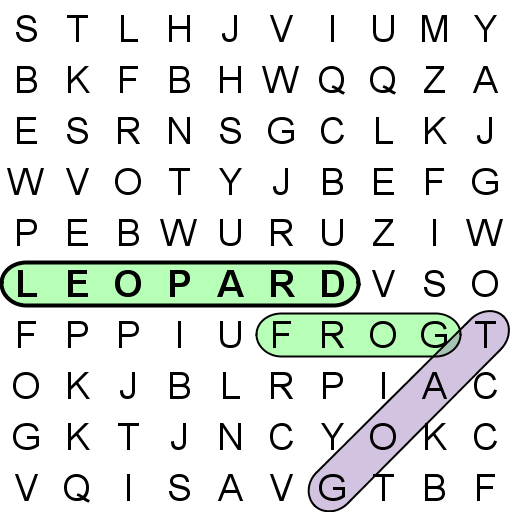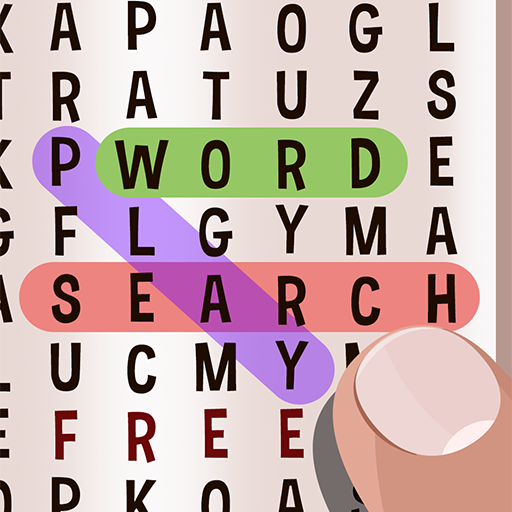Word Search Game
Graj na PC z BlueStacks – Platforma gamingowa Android, która uzyskała zaufanie ponad 500 milionów graczy!
Strona zmodyfikowana w dniu: 20 listopada 2021
Play Word Search Game on PC
This app is not only designed to focus on entertainment and joy but also it helps to enrich your English Vocabulary and recollect General Knowledge with levels.
This Word search Game puzzle can be played by all without any age difference with levels.
‘Word search puzzle game’ app is mainly developed not only to identify the given words but also to learn new words.
‘English Word search game App or search word app has well designed friendly user interface. It is a word search puzzle games where players can find and play this Word puzzle game by choosing different categories.
Word searches classic puzzle games have the option to play and guess with words with help of hints, which helps to find the words based on the given letters.
This letter puzzle game allows you to play by scrolling the letters up, down, left, right, diagonal in all eight directions. You need to find the word or all hidden words given in the grid. This increases your vocabulary and will be a good exercise for your brain!
This word find games even challenges the real word expert! You will have fun shaping your mind and improving your spelling and vocabulary skills through our Multi-player Word Search Option provided in this Wordsearch for kids app. Your brain will thank you for the workout on playing this word riddles game!
How To Play this sopa de letras?
Swipe over the letter board to find the word. You can swipe horizontally, vertically, diagonally, forward or backward direction, i.e., one can swipe in all 8 directions.
Swipe over the full word to get highlighted. The found words are highlighted in different colors.
Find difficulty in playing with the words? You can use a hint to help work it out.
To get a hint for a particular word, click on that particular word in the list at the top.
The faster you find the word, the higher will be your score.
Find the words rapidly to get a tremendous score.
Find all the words in the list in a level to go up a level.
You can switch over between any of 3 main categories: General, categories, and Challenge
How to Play Multiplayer game?
You can also play a Multiplayer game by challenging your opponent in this word search maker app.
Initially, 200 coins will be provided for both challengers. The winner will be awarded coins for finding words and also get the reward of 200 coins from the runner.
Features of this word search puzzles game:
1. Completely free word search riddles game app
2. Word puzzles game help you to learn new words daily
3. More than 5000 words to play on to sharp your brain using the word puzzle free game
4. This word search builder has (30+ categories) to have great word search play
5. Numerous levels (350+ levels) under each category to check and improve your English knowledge
6. Search the words step by step, say 5*5, 6*6, 7*7…………12*12 (Numerical letters refer to the word length)
7. This word search puzzle game provides multiple colorful themes selection.
8. Daily word challenge available in this puzzle word games.
9. Find words game is a powerful brain teaser for all ages.
10. Replay categories to beat your own high-score!
11. Letters grid adjusts automatically to your device in this Find the words from the gird
12. You can challenge your opponent with 200 coins and find words faster to be the winner!
13. This word hunt game has multiple color theme selection
Our Word Search will surely challenge your brain’s rapid glimpse over the letter board, especially our challenge Category.
Word search or find words game is perfect for both words connect and search word games fans.
Zagraj w Word Search Game na PC. To takie proste.
-
Pobierz i zainstaluj BlueStacks na PC
-
Zakończ pomyślnie ustawienie Google, aby otrzymać dostęp do sklepu Play, albo zrób to później.
-
Wyszukaj Word Search Game w pasku wyszukiwania w prawym górnym rogu.
-
Kliknij, aby zainstalować Word Search Game z wyników wyszukiwania
-
Ukończ pomyślnie rejestrację Google (jeśli krok 2 został pominięty) aby zainstalować Word Search Game
-
Klinij w ikonę Word Search Game na ekranie startowym, aby zacząć grę