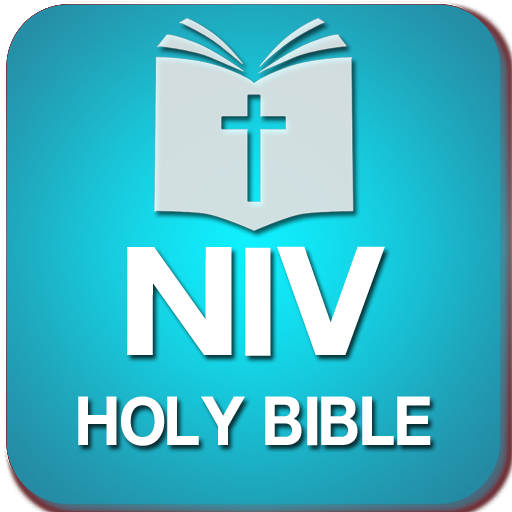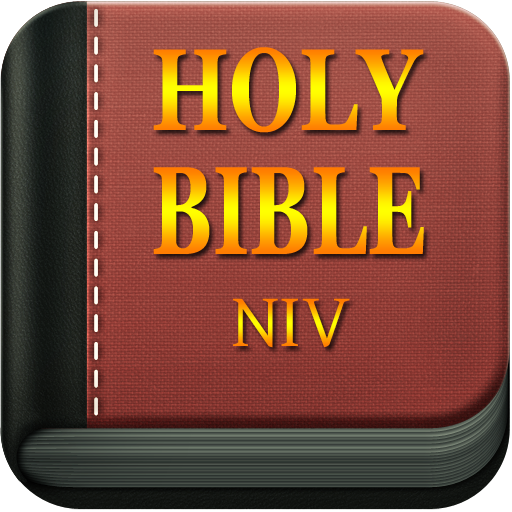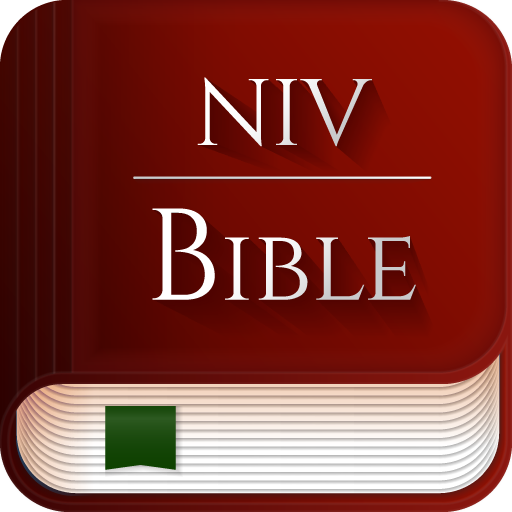
NIV Bible Offline - New Internation Version
Spiele auf dem PC mit BlueStacks - der Android-Gaming-Plattform, der über 500 Millionen Spieler vertrauen.
Seite geändert am: 13. Januar 2020
Play NIV Bible Offline - New Internation Version on PC
The New International Version Bible (NIV) is an English translation of the Christian Bible and has become one of the most popular and best selling modern translations.
NIV Bible is a completely original translation of the Bible developed by more than one hundred scholars working from the best available Hebrew, Aramaic, and Greek texts.
☆ Reading Plans: Canonical, Chronological and Historical
☆ Daily Verses of New Internation Version
☆ Bookmarks, Notes, Highlights by folders
☆ NIV Audio Bible, offline TTS feature
☆ Easy, smart and well designed New Internation Version Bible app
☆ Synchronization & Statistics!
Spiele NIV Bible Offline - New Internation Version auf dem PC. Der Einstieg ist einfach.
-
Lade BlueStacks herunter und installiere es auf deinem PC
-
Schließe die Google-Anmeldung ab, um auf den Play Store zuzugreifen, oder mache es später
-
Suche in der Suchleiste oben rechts nach NIV Bible Offline - New Internation Version
-
Klicke hier, um NIV Bible Offline - New Internation Version aus den Suchergebnissen zu installieren
-
Schließe die Google-Anmeldung ab (wenn du Schritt 2 übersprungen hast), um NIV Bible Offline - New Internation Version zu installieren.
-
Klicke auf dem Startbildschirm auf das NIV Bible Offline - New Internation Version Symbol, um mit dem Spielen zu beginnen