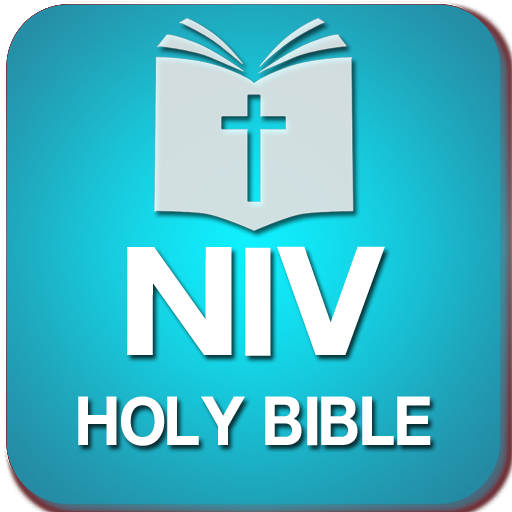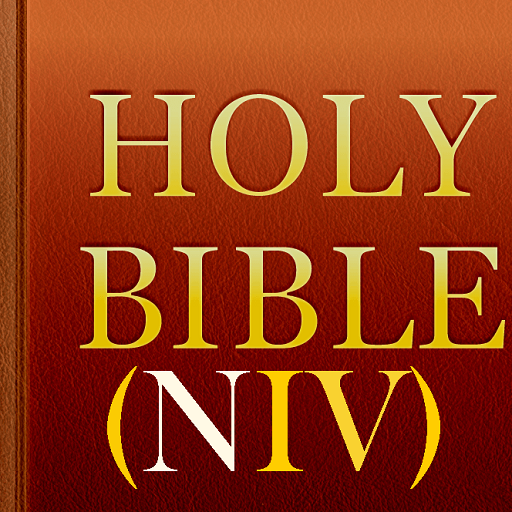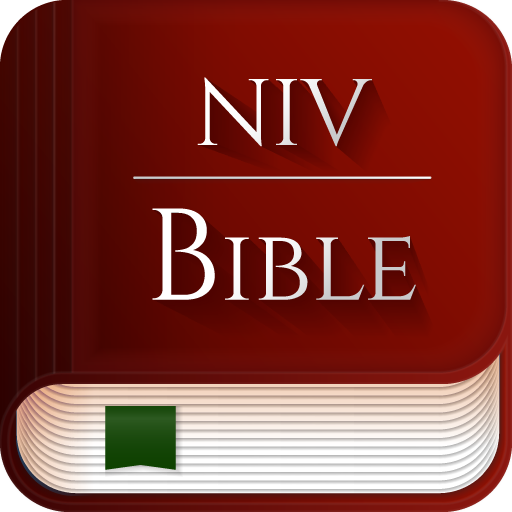
NIV Bible Offline - New Internation Version
Play on PC with BlueStacks – the Android Gaming Platform, trusted by 500M+ gamers.
Page Modified on: January 13, 2020
Play NIV Bible Offline - New Internation Version on PC
The New International Version Bible (NIV) is an English translation of the Christian Bible and has become one of the most popular and best selling modern translations.
NIV Bible is a completely original translation of the Bible developed by more than one hundred scholars working from the best available Hebrew, Aramaic, and Greek texts.
☆ Reading Plans: Canonical, Chronological and Historical
☆ Daily Verses of New Internation Version
☆ Bookmarks, Notes, Highlights by folders
☆ NIV Audio Bible, offline TTS feature
☆ Easy, smart and well designed New Internation Version Bible app
☆ Synchronization & Statistics!
Play NIV Bible Offline - New Internation Version on PC. It’s easy to get started.
-
Download and install BlueStacks on your PC
-
Complete Google sign-in to access the Play Store, or do it later
-
Look for NIV Bible Offline - New Internation Version in the search bar at the top right corner
-
Click to install NIV Bible Offline - New Internation Version from the search results
-
Complete Google sign-in (if you skipped step 2) to install NIV Bible Offline - New Internation Version
-
Click the NIV Bible Offline - New Internation Version icon on the home screen to start playing