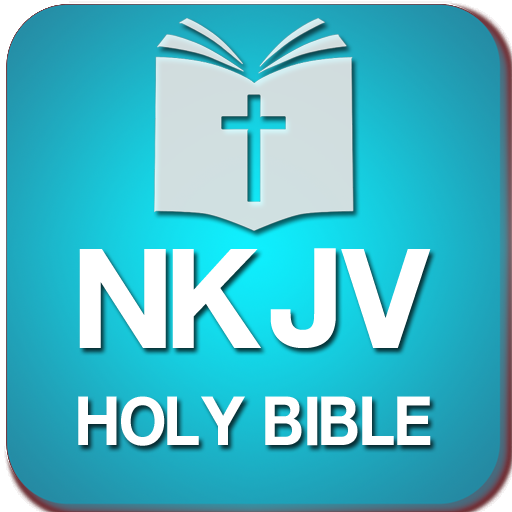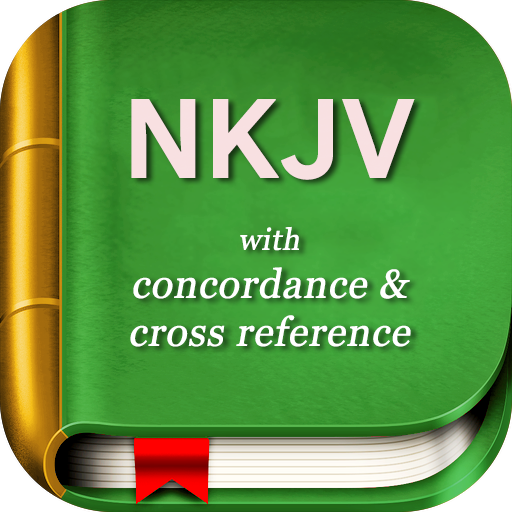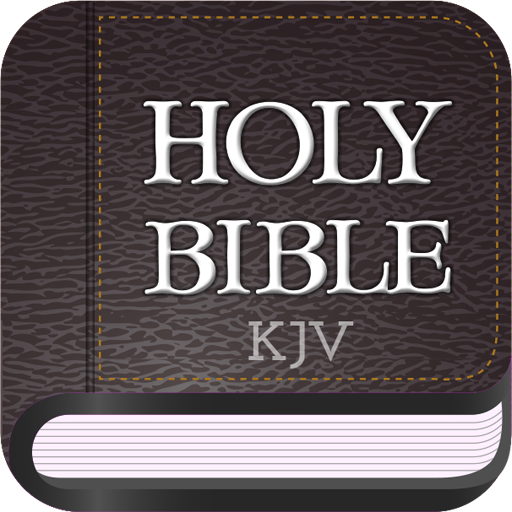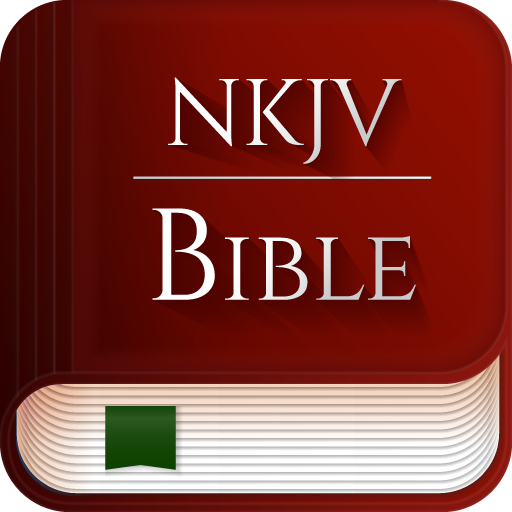
NKJV Bible Offline - New King James Version
Play on PC with BlueStacks – the Android Gaming Platform, trusted by 500M+ gamers.
Page Modified on: January 10, 2020
Play NKJV Bible Offline - New King James Version on PC
One-hundred-and-thirty respected Bible scholars, church leaders, and lay Christians worked on NKJV Bible for seven years with the goal to retain the purity and stylistic beauty of the original King James Bible
☆ New King James Bible Version with Titles!
☆ Morning and Evening Daily Devotions
☆ Reading Plans and Daily Verses
☆ Bookmarks, Notes, Highlights
☆ NKJV Audio Bible, offline TTS feature
☆ Easy, smart and offline well designed NKJV Bible app
☆ Synchronization & Statistics!
Play NKJV Bible Offline - New King James Version on PC. It’s easy to get started.
-
Download and install BlueStacks on your PC
-
Complete Google sign-in to access the Play Store, or do it later
-
Look for NKJV Bible Offline - New King James Version in the search bar at the top right corner
-
Click to install NKJV Bible Offline - New King James Version from the search results
-
Complete Google sign-in (if you skipped step 2) to install NKJV Bible Offline - New King James Version
-
Click the NKJV Bible Offline - New King James Version icon on the home screen to start playing