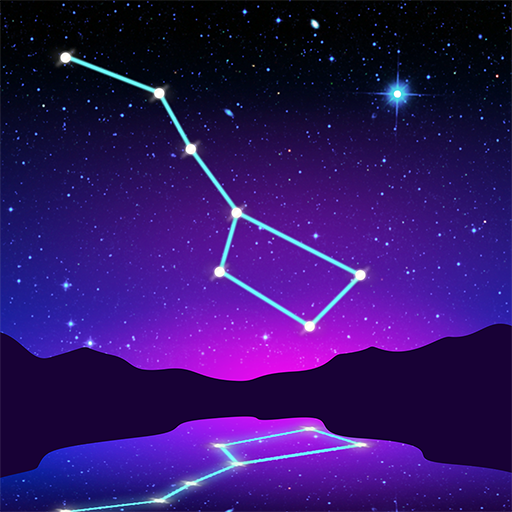OSR Star Finder - Étoiles et constellations
Jouez sur PC avec BlueStacks - la plate-forme de jeu Android, approuvée par + 500M de joueurs.
Page Modifiée le: 7 août 2018
Play OSR Star Finder - Stars, Constellations & More on PC
With the OSR Star Finder App you have the universe in the palm of your hand. You can almost literally touch your star and easily locate and track it at any time of the day. The Star Finder App helps you navigate the universe and shows you the beauty of the constellations and the stars in our galaxy. Learn more about the 88 constellations and several famous Landmark Stars along the way.
With the registration code it's easy to find a star. The app shows you the dates and times at which you can gaze at the star from your location. Did you locate the star? You can easily take a picture of the star and share it with friends and family. Optimize your experience by changing the settings. For example switch the Augmented Reality-mode and Night Mode on/off.
Would you like to register a star? You can also do this with the OSR Star Finder. Select the constellation of your choice and personalize the star registration in the order form. The named star can then be looked up in the Star Finder right away!
Among other things, the app offers you:
- A clean and clear tutorial;
- 88 constellations with artwork and descriptions;
- Various landmark stars with descriptions;
- Augmented reality and night modes;
- Options to find the best visible constellations;
- The option to name and find your own star;
- No less than 20 languages!
Discover the constellations and the stars by downloading the FREE Star Finder App!
Jouez à OSR Star Finder - Étoiles et constellations sur PC. C'est facile de commencer.
-
Téléchargez et installez BlueStacks sur votre PC
-
Connectez-vous à Google pour accéder au Play Store ou faites-le plus tard
-
Recherchez OSR Star Finder - Étoiles et constellations dans la barre de recherche dans le coin supérieur droit
-
Cliquez pour installer OSR Star Finder - Étoiles et constellations à partir des résultats de la recherche
-
Connectez-vous à Google (si vous avez ignoré l'étape 2) pour installer OSR Star Finder - Étoiles et constellations
-
Cliquez sur l'icône OSR Star Finder - Étoiles et constellations sur l'écran d'accueil pour commencer à jouer