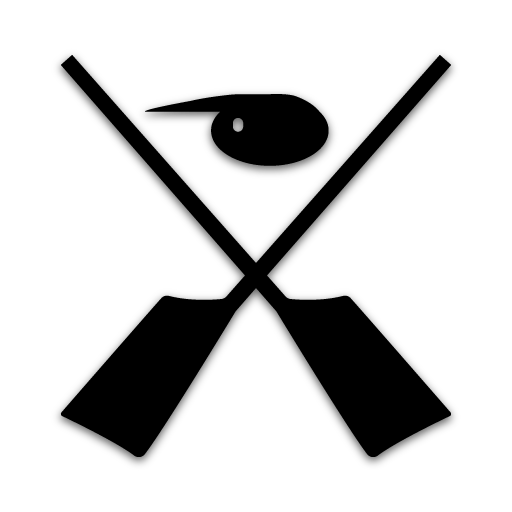このページには広告が含まれます

SmartRow
健康&フィットネス | Ergometer Innovations B.V.
BlueStacksを使ってPCでプレイ - 5憶以上のユーザーが愛用している高機能Androidゲーミングプラットフォーム
Play SmartRow on PC
The SmartRow App (together with the SmartRow-conversion) will turn your WaterRower into a lab grade ergometer. It will not only show you power, distance, work-per-stroke, calories etc., it will show you each force-curve, heart rate graph and much, much more! It keeps track of your workouts, and even shows you well-known fitness metrics like 'Watts-per-Beat' and 'Watts-per-Kilogram'.
This is the best training tool you can invest in—after hiring a coach, of course!
This is the best training tool you can invest in—after hiring a coach, of course!
SmartRowをPCでプレイ
-
BlueStacksをダウンロードしてPCにインストールします。
-
GoogleにサインインしてGoogle Play ストアにアクセスします。(こちらの操作は後で行っても問題ありません)
-
右上の検索バーにSmartRowを入力して検索します。
-
クリックして検索結果からSmartRowをインストールします。
-
Googleサインインを完了してSmartRowをインストールします。※手順2を飛ばしていた場合
-
ホーム画面にてSmartRowのアイコンをクリックしてアプリを起動します。