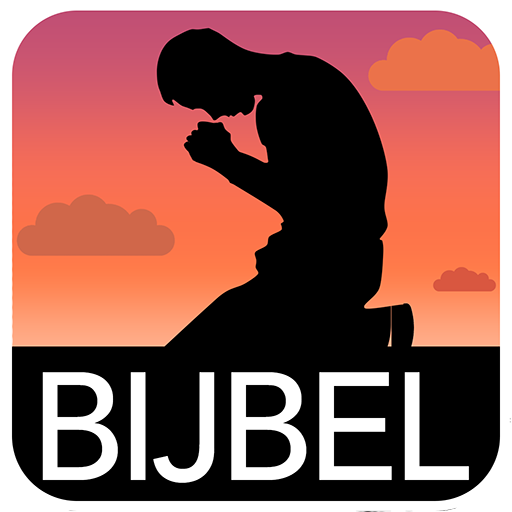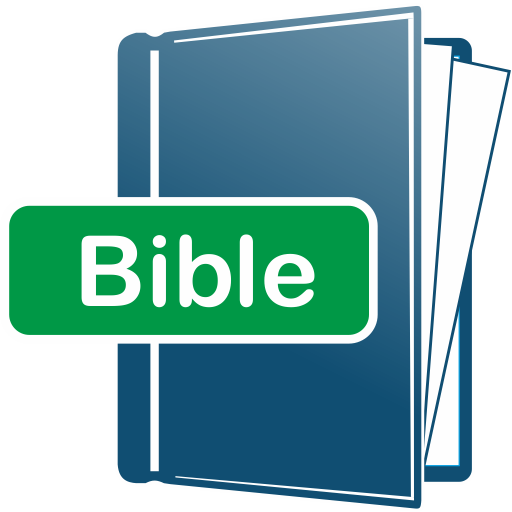Online Bible
Graj na PC z BlueStacks – Platforma gamingowa Android, która uzyskała zaufanie ponad 500 milionów graczy!
Strona zmodyfikowana w dniu: 14 listopada 2019
Play Online Bible on PC
This app helps you read and study the Bible, find relevant passages and get a better understanding by examining the greek and hebrew source through strong’s numbers.
This free app comes with extensive content, including:
• Authorised (King James) Version with Strong's Numbers
• NET Bible
• Greek and Hebrew Lexicons
• Thematic and Cross References
Additional bibles and commentaries can be added free of charge or through in-app purchases.
Full content list included with the free app:
• Authorised Version with Strong's Numbers
• NET Bible
• Hebrew-English Lexicon
• Greek-English Lexicon
• Strong's Concise Dictionary of the Hebrew Bible
• Strong's Concise Dictionary of the Greek Testament
• Easton's Bible Dictionary
• Treasury of Scripture Knowledge Notes and Cross-References
• Themes Dictionary
• ThemesIndex Study Notes
Example of titles that can be freely added:
• Family Bible Study Notes
• Webster Bible
• The Fourfold Gospels
• … more titles will continually be added
Zagraj w Online Bible na PC. To takie proste.
-
Pobierz i zainstaluj BlueStacks na PC
-
Zakończ pomyślnie ustawienie Google, aby otrzymać dostęp do sklepu Play, albo zrób to później.
-
Wyszukaj Online Bible w pasku wyszukiwania w prawym górnym rogu.
-
Kliknij, aby zainstalować Online Bible z wyników wyszukiwania
-
Ukończ pomyślnie rejestrację Google (jeśli krok 2 został pominięty) aby zainstalować Online Bible
-
Klinij w ikonę Online Bible na ekranie startowym, aby zacząć grę