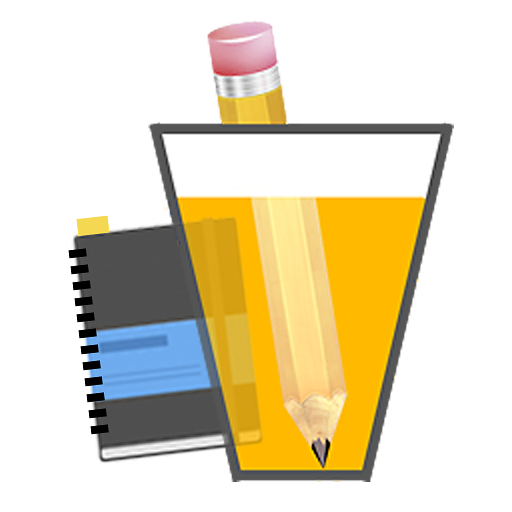Bier ontdekken met de BierApp
Spiele auf dem PC mit BlueStacks - der Android-Gaming-Plattform, der über 500 Millionen Spieler vertrauen.
Seite geändert am: 2. April 2018
Play Bierapp - craft beer advisor on PC
Get a recommendation on which craft beer you should drink in a pub. Search for similar beers that are related to the beers that you like.
Rate beers in your personal beer book and keep track of all the beers you have drunk. This way, you never have to dig in your memory to remember your opinion of a specific beer.
Are you not in your hometown? No problem, with the BierApp you can easily find craft beer in the best pubs in the Netherlands
Functions in the BierApp:
- A list of all associated pubs
- A personal book of your own ratings you have given in the past
- Per beer a description of the taste and their background information
- All the information you need from the pub such as the visiting hours and contact details
- An extended beer database.. growing every day.
- The latest news or events of your favourite pub
- And lots, lots more...
SO WITH THE BIERAPP YOU NEVER HAVE TO WORRY ABOUT NOT FINDING AN INTERESTING NEW CRAFT BEER!
We value the privacy of our users. Therefore you do not need to register a (full) account to use the BierApp. With an account, you can use the app (real-time) from multiple devices, and you can move your data to a new phone. Choose the option that best fits you.
Spiele Bier ontdekken met de BierApp auf dem PC. Der Einstieg ist einfach.
-
Lade BlueStacks herunter und installiere es auf deinem PC
-
Schließe die Google-Anmeldung ab, um auf den Play Store zuzugreifen, oder mache es später
-
Suche in der Suchleiste oben rechts nach Bier ontdekken met de BierApp
-
Klicke hier, um Bier ontdekken met de BierApp aus den Suchergebnissen zu installieren
-
Schließe die Google-Anmeldung ab (wenn du Schritt 2 übersprungen hast), um Bier ontdekken met de BierApp zu installieren.
-
Klicke auf dem Startbildschirm auf das Bier ontdekken met de BierApp Symbol, um mit dem Spielen zu beginnen