
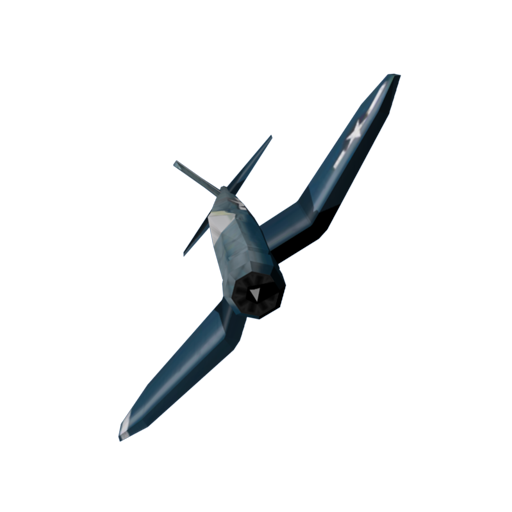
Pacific Navy Fighter
Play on PC with BlueStacks – the Android Gaming Platform, trusted by 500M+ gamers.
Page Modified on: October 13, 2016
Play Pacific Navy Fighter on PC
Fight the opposing forces through various dynamic missions defending your base aircraft carrier and conquering Islands.
The enemy will be after you with tanks, mobile AA, strike fleets including carriers and battleships. Fend of the dangers and escort friendly bombers to their targets.
When you hear the air-raid siren (torpedo) bombers are comming in for your carrier and you better respond or you will have no place to go!
Watch the radio communications: ships, fellow pilots, tank commanders, lookouts, recon planes and compounds can call for help or give vital information on the battlefield situation.
Play Pacific Navy Fighter on PC. It’s easy to get started.
-
Download and install BlueStacks on your PC
-
Complete Google sign-in to access the Play Store, or do it later
-
Look for Pacific Navy Fighter in the search bar at the top right corner
-
Click to install Pacific Navy Fighter from the search results
-
Complete Google sign-in (if you skipped step 2) to install Pacific Navy Fighter
-
Click the Pacific Navy Fighter icon on the home screen to start playing




