
このページには広告が含まれます
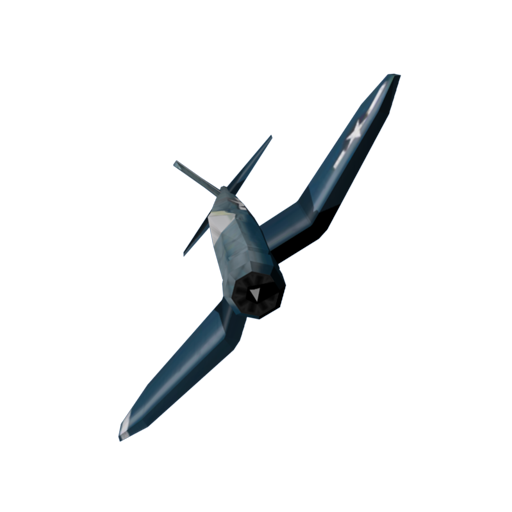
Pacific Navy Fighter
Arcade | DotSight Software
BlueStacksを使ってPCでプレイ - 5憶以上のユーザーが愛用している高機能Androidゲーミングプラットフォーム
Play Pacific Navy Fighter on PC
Pacific Navy Fighter "Classic" puts you in control of a carrier based aircaft (Corsair or Zero).
Fight the opposing forces through various dynamic missions defending your base aircraft carrier and conquering Islands.
The enemy will be after you with tanks, mobile AA, strike fleets including carriers and battleships. Fend of the dangers and escort friendly bombers to their targets.
When you hear the air-raid siren (torpedo) bombers are comming in for your carrier and you better respond or you will have no place to go!
Watch the radio communications: ships, fellow pilots, tank commanders, lookouts, recon planes and compounds can call for help or give vital information on the battlefield situation.
Fight the opposing forces through various dynamic missions defending your base aircraft carrier and conquering Islands.
The enemy will be after you with tanks, mobile AA, strike fleets including carriers and battleships. Fend of the dangers and escort friendly bombers to their targets.
When you hear the air-raid siren (torpedo) bombers are comming in for your carrier and you better respond or you will have no place to go!
Watch the radio communications: ships, fellow pilots, tank commanders, lookouts, recon planes and compounds can call for help or give vital information on the battlefield situation.
Pacific Navy FighterをPCでプレイ
-
BlueStacksをダウンロードしてPCにインストールします。
-
GoogleにサインインしてGoogle Play ストアにアクセスします。(こちらの操作は後で行っても問題ありません)
-
右上の検索バーにPacific Navy Fighterを入力して検索します。
-
クリックして検索結果からPacific Navy Fighterをインストールします。
-
Googleサインインを完了してPacific Navy Fighterをインストールします。※手順2を飛ばしていた場合
-
ホーム画面にてPacific Navy Fighterのアイコンをクリックしてアプリを起動します。




