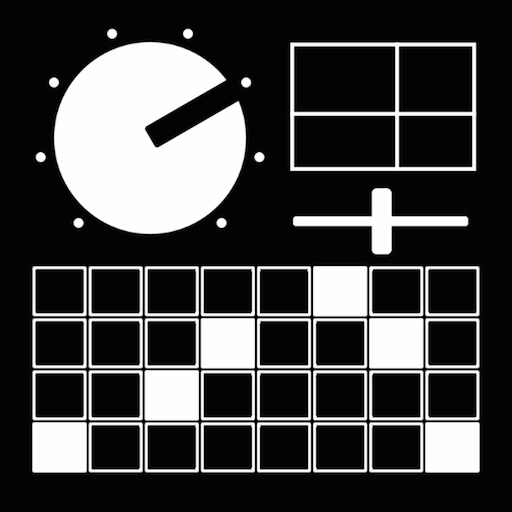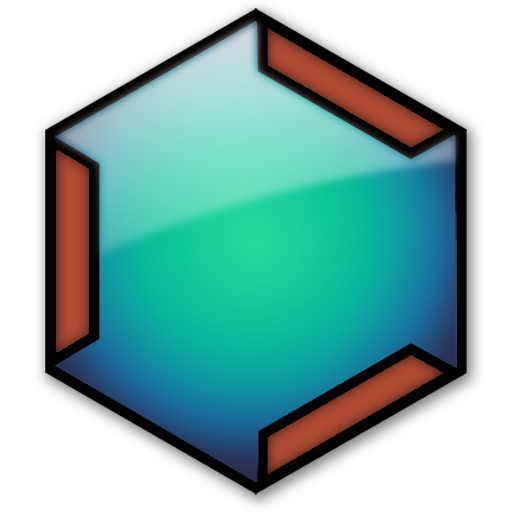Beatonal - Easy Music Maker
Spiele auf dem PC mit BlueStacks - der Android-Gaming-Plattform, der über 500 Millionen Spieler vertrauen.
Seite geändert am: 18. Juli 2017
Play Beatonal - Easy Music Maker on PC
Beatonal is an accessible music making app, enabling you to easily create and share your musical ideas using the built-in synthesizers and drum machine.
Create drum loops using pattern pads, and effortlessly sketch bass lines, chord progressions and melodies.
This app is free to try, but requires an in-app purchase to unlock all advanced features and project saving.
other features include:
- 4 audio channels: drum machine, bass, chords and lead
- Input is automatically fixed to a user selectable scale
- Minimal audio latency
- Contains demo tracks to get you started
- Analog synth with two oscillators, FM, AM and pitch modulation, lowpass filter, and various effects
- Contains 60 built-in synth presets, but you can also create and store your own presets
- Store tracks on your device
- User friendly track sharing through track-url's
- Export track as MIDI so you can continue your work inside other apps or a DAW
- Export track as wav
- Small app size, runs on virtually all android devices
- Send MIDI over USB so you can play live music on your pc with low latency (requires Android 6.0)
- Load your own drumsamples
- Synchronize with other music apps using Ableton Link
Spiele Beatonal - Easy Music Maker auf dem PC. Der Einstieg ist einfach.
-
Lade BlueStacks herunter und installiere es auf deinem PC
-
Schließe die Google-Anmeldung ab, um auf den Play Store zuzugreifen, oder mache es später
-
Suche in der Suchleiste oben rechts nach Beatonal - Easy Music Maker
-
Klicke hier, um Beatonal - Easy Music Maker aus den Suchergebnissen zu installieren
-
Schließe die Google-Anmeldung ab (wenn du Schritt 2 übersprungen hast), um Beatonal - Easy Music Maker zu installieren.
-
Klicke auf dem Startbildschirm auf das Beatonal - Easy Music Maker Symbol, um mit dem Spielen zu beginnen