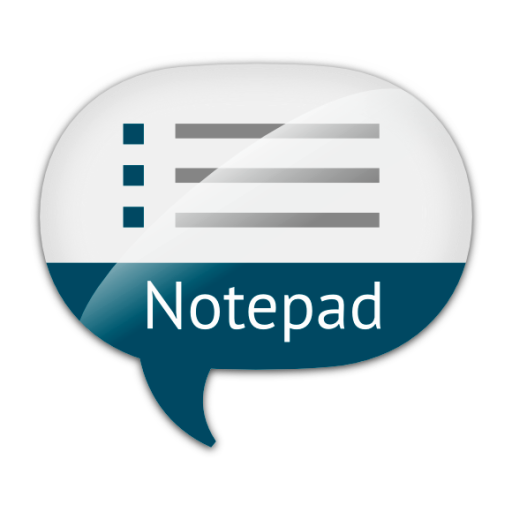VoNo Voice-to-Text Notes Speech Notes Text Memos
เล่นบน PC ผ่าน BlueStacks - Android Gaming Platform ที่ได้รับความไว้วางใจจากเกมเมอร์ 500 ล้านคนทั่วโลก
Page Modified on: 28 กุมภาพันธ์ 2563
Play VoNo Voice-to-Text Notes Speech Notes Text Memos on PC
How it works?
1. Open the app and it automatically activates your preferred method of memo creation
2. Click on the selected email address to receive the memo and...
Off it goes!
Your memos are sent directly and safely, VoNo does not store memos on its servers. Your privacy is guaranteed.
For feedback and suggestions, please email us at feedback@vono-app.com. Of course we also welcome your positive rating via Google Play.
เล่น VoNo Voice-to-Text Notes Speech Notes Text Memos บน PC ได้ง่ายกว่า
-
ดาวน์โหลดและติดตั้ง BlueStacks บน PC ของคุณ
-
ลงชื่อเข้าใช้แอคเคาท์ Google เพื่อเข้าสู่ Play Store หรือทำในภายหลัง
-
ค้นหา VoNo Voice-to-Text Notes Speech Notes Text Memos ในช่องค้นหาด้านขวาบนของโปรแกรม
-
คลิกเพื่อติดตั้ง VoNo Voice-to-Text Notes Speech Notes Text Memos จากผลการค้นหา
-
ลงชื่อเข้าใช้บัญชี Google Account (หากยังไม่ได้ทำในขั้นที่ 2) เพื่อติดตั้ง VoNo Voice-to-Text Notes Speech Notes Text Memos
-
คลิกที่ไอคอน VoNo Voice-to-Text Notes Speech Notes Text Memos ในหน้าจอเพื่อเริ่มเล่น