
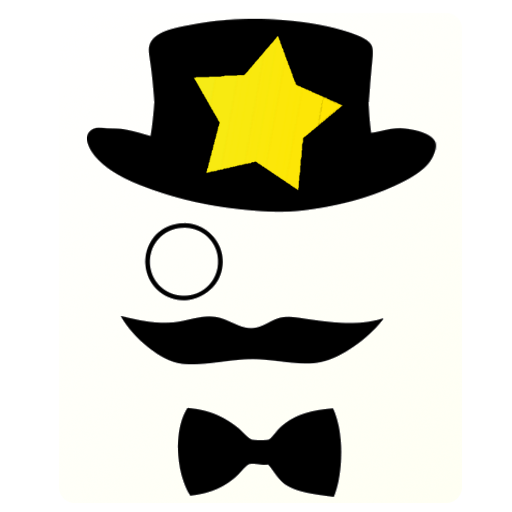
Senior Homescreen Pro
None | Endran
5억명 이상의 게이머가 신뢰하는 안드로이드 게임 플랫폼 BlueStacks으로 PC에서 플레이하세요.
Play Senior Homescreen Pro on PC
This app is specially crafted the help senior citizens use their smartphone. Usually, they only need a few apps, and that's exactly what this app offers. By default, three apps are configured already, but you can change this to whatever app you need. The setup should ideally be done by someone who feels comfortable with smartphones already.
My grandfather uses the dialer, text messages, camera, photos, Whatsapp and the weather. The config screen easy accessible, but only on purpose, so no accidental changing of this app's settings.
Unlike the free version, the pro version does not contain ads. After 30 days, the free version will start to show ads, but the pro version will never ever show ads. Thanks for the support!
Enjoy!
---
If you ever panic and cannot find the code to enter the settings menu, it's 5156.
To add a contact, select the green Phone app. Then in the settings menu, long press to open the config menu. Enter name and number, the colour will automatically be different for each contact.
For the best performance select Senior Homescreen as your launcher app. Press the home button of your phone after installing Senior Homescreen, and select 'Always use' Senior Homescreen as your launcher application.
My grandfather uses the dialer, text messages, camera, photos, Whatsapp and the weather. The config screen easy accessible, but only on purpose, so no accidental changing of this app's settings.
Unlike the free version, the pro version does not contain ads. After 30 days, the free version will start to show ads, but the pro version will never ever show ads. Thanks for the support!
Enjoy!
---
If you ever panic and cannot find the code to enter the settings menu, it's 5156.
To add a contact, select the green Phone app. Then in the settings menu, long press to open the config menu. Enter name and number, the colour will automatically be different for each contact.
For the best performance select Senior Homescreen as your launcher app. Press the home button of your phone after installing Senior Homescreen, and select 'Always use' Senior Homescreen as your launcher application.
PC에서 Senior Homescreen Pro 플레이해보세요.
-
BlueStacks 다운로드하고 설치
-
Google Play 스토어에 로그인 하기(나중에 진행가능)
-
오른쪽 상단 코너에 Senior Homescreen Pro 검색
-
검색 결과 중 Senior Homescreen Pro 선택하여 설치
-
구글 로그인 진행(만약 2단계를 지나갔을 경우) 후 Senior Homescreen Pro 설치
-
메인 홈화면에서 Senior Homescreen Pro 선택하여 실행



