
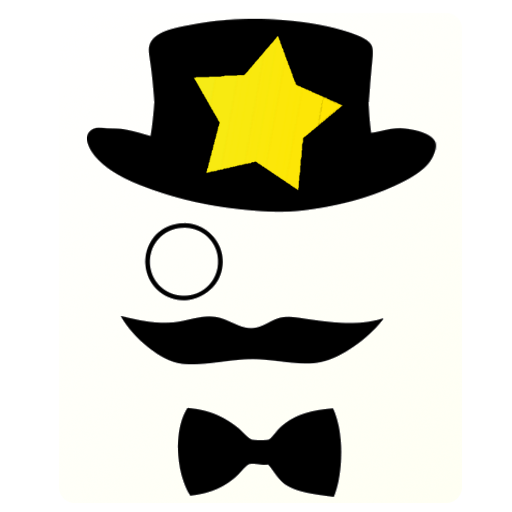
Senior Homescreen Pro
Graj na PC z BlueStacks – Platforma gamingowa Android, która uzyskała zaufanie ponad 500 milionów graczy!
Strona zmodyfikowana w dniu: 10 listopada 2020
Play Senior Homescreen Pro on PC
My grandfather uses the dialer, text messages, camera, photos, Whatsapp and the weather. The config screen easy accessible, but only on purpose, so no accidental changing of this app's settings.
Unlike the free version, the pro version does not contain ads. After 30 days, the free version will start to show ads, but the pro version will never ever show ads. Thanks for the support!
Enjoy!
---
If you ever panic and cannot find the code to enter the settings menu, it's 5156.
To add a contact, select the green Phone app. Then in the settings menu, long press to open the config menu. Enter name and number, the colour will automatically be different for each contact.
For the best performance select Senior Homescreen as your launcher app. Press the home button of your phone after installing Senior Homescreen, and select 'Always use' Senior Homescreen as your launcher application.
Zagraj w Senior Homescreen Pro na PC. To takie proste.
-
Pobierz i zainstaluj BlueStacks na PC
-
Zakończ pomyślnie ustawienie Google, aby otrzymać dostęp do sklepu Play, albo zrób to później.
-
Wyszukaj Senior Homescreen Pro w pasku wyszukiwania w prawym górnym rogu.
-
Kliknij, aby zainstalować Senior Homescreen Pro z wyników wyszukiwania
-
Ukończ pomyślnie rejestrację Google (jeśli krok 2 został pominięty) aby zainstalować Senior Homescreen Pro
-
Klinij w ikonę Senior Homescreen Pro na ekranie startowym, aby zacząć grę



