
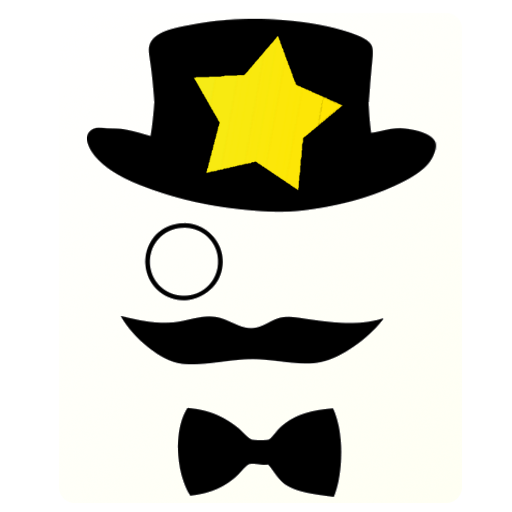
Senior Homescreen Pro
Играйте на ПК с BlueStacks – игровой платформе для приложений на Android. Нас выбирают более 500 млн. игроков.
Страница изменена: 10 ноября 2020 г.
Play Senior Homescreen Pro on PC
My grandfather uses the dialer, text messages, camera, photos, Whatsapp and the weather. The config screen easy accessible, but only on purpose, so no accidental changing of this app's settings.
Unlike the free version, the pro version does not contain ads. After 30 days, the free version will start to show ads, but the pro version will never ever show ads. Thanks for the support!
Enjoy!
---
If you ever panic and cannot find the code to enter the settings menu, it's 5156.
To add a contact, select the green Phone app. Then in the settings menu, long press to open the config menu. Enter name and number, the colour will automatically be different for each contact.
For the best performance select Senior Homescreen as your launcher app. Press the home button of your phone after installing Senior Homescreen, and select 'Always use' Senior Homescreen as your launcher application.
Играйте в игру Senior Homescreen Pro на ПК. Это легко и просто.
-
Скачайте и установите BlueStacks на ПК.
-
Войдите в аккаунт Google, чтобы получить доступ к Google Play, или сделайте это позже.
-
В поле поиска, которое находится в правой части экрана, введите название игры – Senior Homescreen Pro.
-
Среди результатов поиска найдите игру Senior Homescreen Pro и нажмите на кнопку "Установить".
-
Завершите авторизацию в Google (если вы пропустили этот шаг в начале) и установите игру Senior Homescreen Pro.
-
Нажмите на ярлык игры Senior Homescreen Pro на главном экране, чтобы начать играть.



