
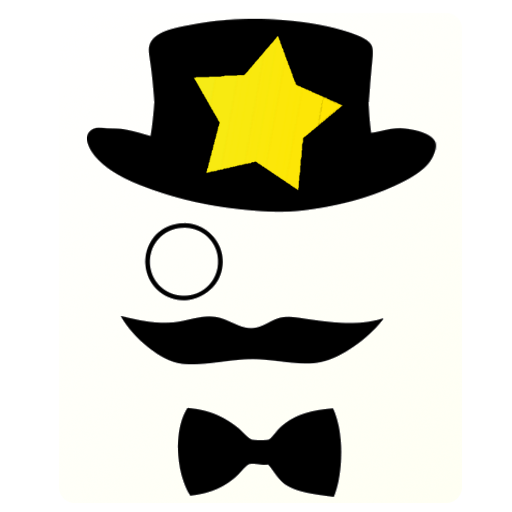
Senior Homescreen Pro
None | Endran
在電腦上使用BlueStacks –受到5億以上的遊戲玩家所信任的Android遊戲平台。
Play Senior Homescreen Pro on PC
This app is specially crafted the help senior citizens use their smartphone. Usually, they only need a few apps, and that's exactly what this app offers. By default, three apps are configured already, but you can change this to whatever app you need. The setup should ideally be done by someone who feels comfortable with smartphones already.
My grandfather uses the dialer, text messages, camera, photos, Whatsapp and the weather. The config screen easy accessible, but only on purpose, so no accidental changing of this app's settings.
Unlike the free version, the pro version does not contain ads. After 30 days, the free version will start to show ads, but the pro version will never ever show ads. Thanks for the support!
Enjoy!
---
If you ever panic and cannot find the code to enter the settings menu, it's 5156.
To add a contact, select the green Phone app. Then in the settings menu, long press to open the config menu. Enter name and number, the colour will automatically be different for each contact.
For the best performance select Senior Homescreen as your launcher app. Press the home button of your phone after installing Senior Homescreen, and select 'Always use' Senior Homescreen as your launcher application.
My grandfather uses the dialer, text messages, camera, photos, Whatsapp and the weather. The config screen easy accessible, but only on purpose, so no accidental changing of this app's settings.
Unlike the free version, the pro version does not contain ads. After 30 days, the free version will start to show ads, but the pro version will never ever show ads. Thanks for the support!
Enjoy!
---
If you ever panic and cannot find the code to enter the settings menu, it's 5156.
To add a contact, select the green Phone app. Then in the settings menu, long press to open the config menu. Enter name and number, the colour will automatically be different for each contact.
For the best performance select Senior Homescreen as your launcher app. Press the home button of your phone after installing Senior Homescreen, and select 'Always use' Senior Homescreen as your launcher application.
在電腦上遊玩Senior Homescreen Pro . 輕易上手.
-
在您的電腦上下載並安裝BlueStacks
-
完成Google登入後即可訪問Play商店,或等你需要訪問Play商店十再登入
-
在右上角的搜索欄中尋找 Senior Homescreen Pro
-
點擊以從搜索結果中安裝 Senior Homescreen Pro
-
完成Google登入(如果您跳過了步驟2),以安裝 Senior Homescreen Pro
-
在首頁畫面中點擊 Senior Homescreen Pro 圖標來啟動遊戲



