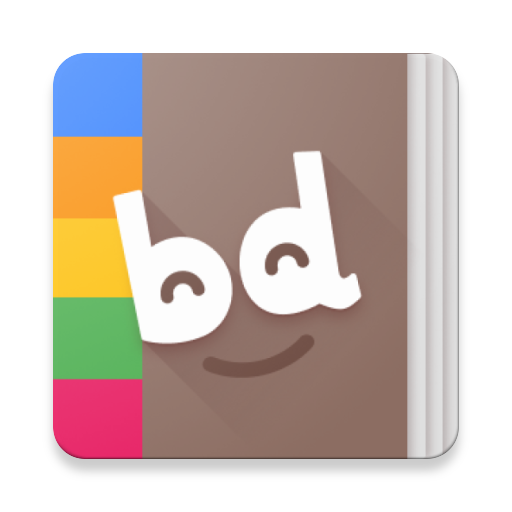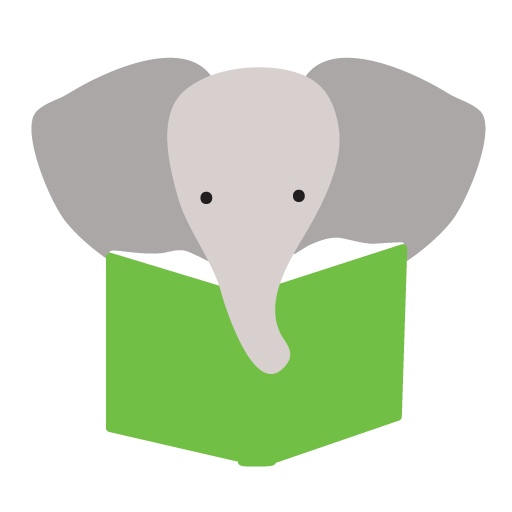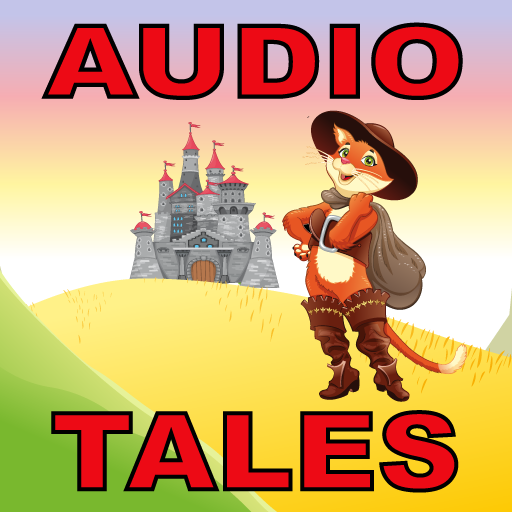Die Kinderbuch-Vorlese-App – Edu Play Book
Spiele auf dem PC mit BlueStacks - der Android-Gaming-Plattform, der über 500 Millionen Spieler vertrauen.
Seite geändert am: 20. Januar 2020
Play Educational Kids Games Learning Math Reading Books on PC
Fun for the whole family, download today and start enjoying Edu Play Book together with your kids!
🎓📚 EDU PLAY BOOK INCLUDES
✔ PLAY HIGH-QUALITY GAMES OFFLINE: Interactive and fun educational mini games that introduce math, language, counting, problem solving and many more skills
✔ Learn-to-read with 100+ illustrated story books, in over 10 languages (with many more to come!)
✔ Content available in English (US/UK), Dutch, Spanish, German, Russian, Italian, Portuguese, Swedish
✔ Read-to-me available for EVERY story in EVERY available language, all stories narrated by native speakers
✔ PARENT DASHBOARD: An education report that shows your educational progress, share with anyone
✔ Record your own stories, share them with anyone or invite somebody else to record a story just for you
✔ Sleepy Night interactive bedtime ritual, stimulate a healthy sleeping cycle
✔ A daily streak that rewards children for their daily learning activities
✔ KID-FRIENDLY NAVIGATION: parental gates allows your child to play alone
✔ AD-FREE, SAFE SPACE FOR KIDS: a safe learning environment, NO ACCOUNT or sign up required and NO ADS
🎓 INTERACTIVE EDUCATIONAL GAMES
Edu Play Book has educational games with a focus on early childhood development, valuable fun for all ages: toddlers, preschoolers, kindergartners, elementary and beyond! From abc to 123, Edu Play Book introduces reading, writing, math, numbers, counting and many more skills in a playful and interactive learning environment. Edu Play Book is full of fun activities that help you learn!
📚 READ STORIES IN MANY LANGUAGES 🇺🇸🇬🇧🇳🇱🇪🇸🇩🇪🇷🇺
Enjoy reading 100+ educational stories, fun for children and parents alike! These beautifully illustrated books openly talk about everyday situations and are narrated by native speakers. Written by an early-childhood development specialist, the books are available in: English (US/UK), Dutch, Spanish, German, Russian, Italian, Portuguese, and Swedish, with many new languages to come soon!
📈 PERSONALIZED PROGRESS
The educational games challenge you more as you progress through the endless levels, and all your skill and reading progress is shown in a personalized education report! 🔖 Share your progress with just one handy link, and show everyone how you are doing!
🎤 RECORD YOUR OWN STORIES
... and make it your own! Become a storyteller with Edu Play Book: you can record your own stories, and share them with anyone. Ask grandma, grandpa or anybody else to record a story for you, or record it yourself to personalize the books!
💤 A BEDTIME RITUAL WITH SLEEPY NIGHT
Say goodnight with Sleepy Night, a beautifully narrated interactive bedtime ritual set to soothing lullaby music. Go to each house in the village and say goodnight to all your friends, before falling asleep yourself. Set a reminder to receive a notification when bedtime arrives, and include your kids in a healthy sleeping schedule!
👪 TOGETHER WITH PARENTS
Edu Play Book is actively being developed and we place a high value on the feedback we get from our users. If you have feedback on how we can improve your experience, suggestions for new features, or would like to tell us how to improve the accessibility of Edu Play Book for you or for your child, please forward your suggestions to feedback@kids-books.app.
Spiele Die Kinderbuch-Vorlese-App – Edu Play Book auf dem PC. Der Einstieg ist einfach.
-
Lade BlueStacks herunter und installiere es auf deinem PC
-
Schließe die Google-Anmeldung ab, um auf den Play Store zuzugreifen, oder mache es später
-
Suche in der Suchleiste oben rechts nach Die Kinderbuch-Vorlese-App – Edu Play Book
-
Klicke hier, um Die Kinderbuch-Vorlese-App – Edu Play Book aus den Suchergebnissen zu installieren
-
Schließe die Google-Anmeldung ab (wenn du Schritt 2 übersprungen hast), um Die Kinderbuch-Vorlese-App – Edu Play Book zu installieren.
-
Klicke auf dem Startbildschirm auf das Die Kinderbuch-Vorlese-App – Edu Play Book Symbol, um mit dem Spielen zu beginnen